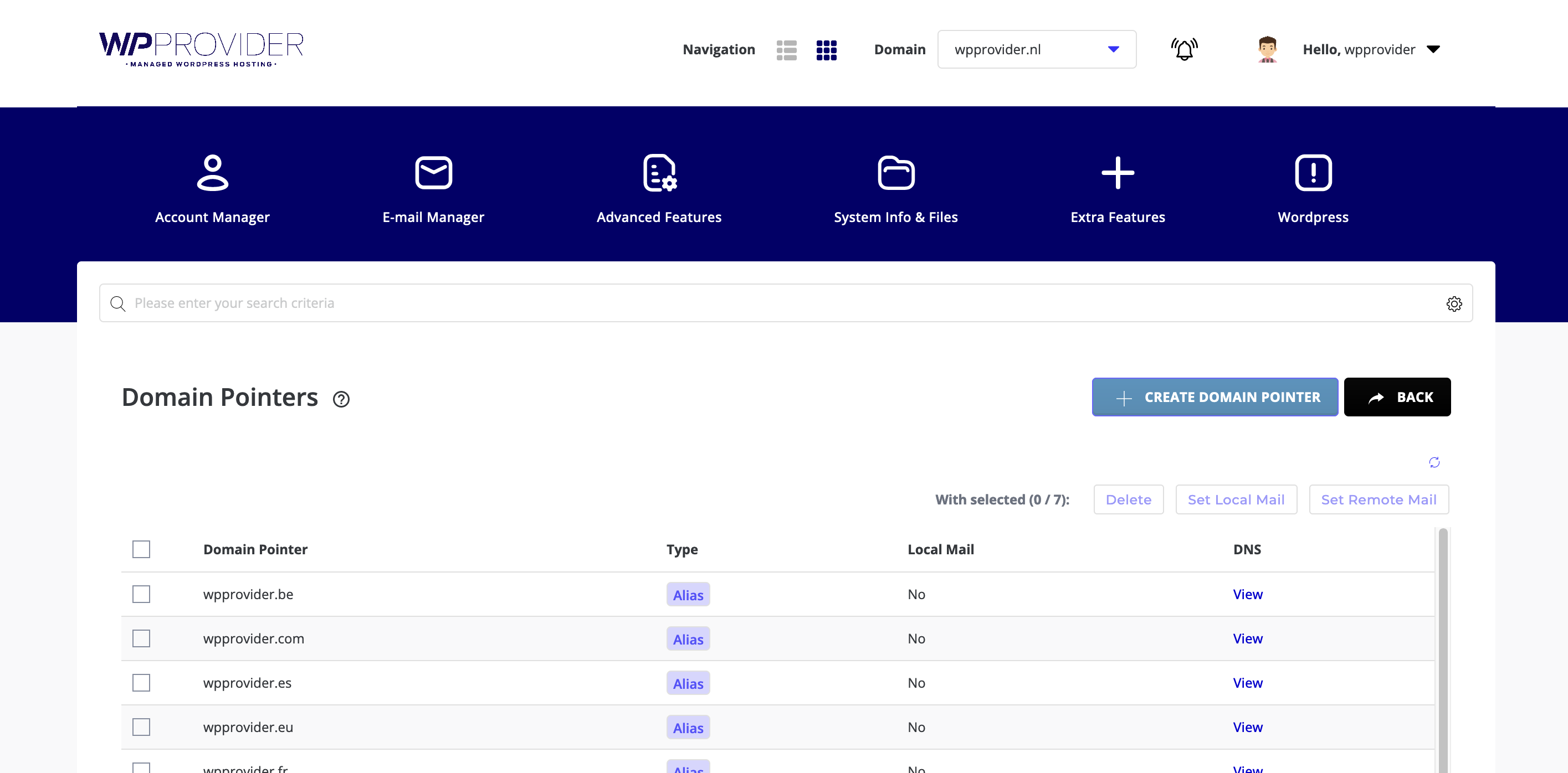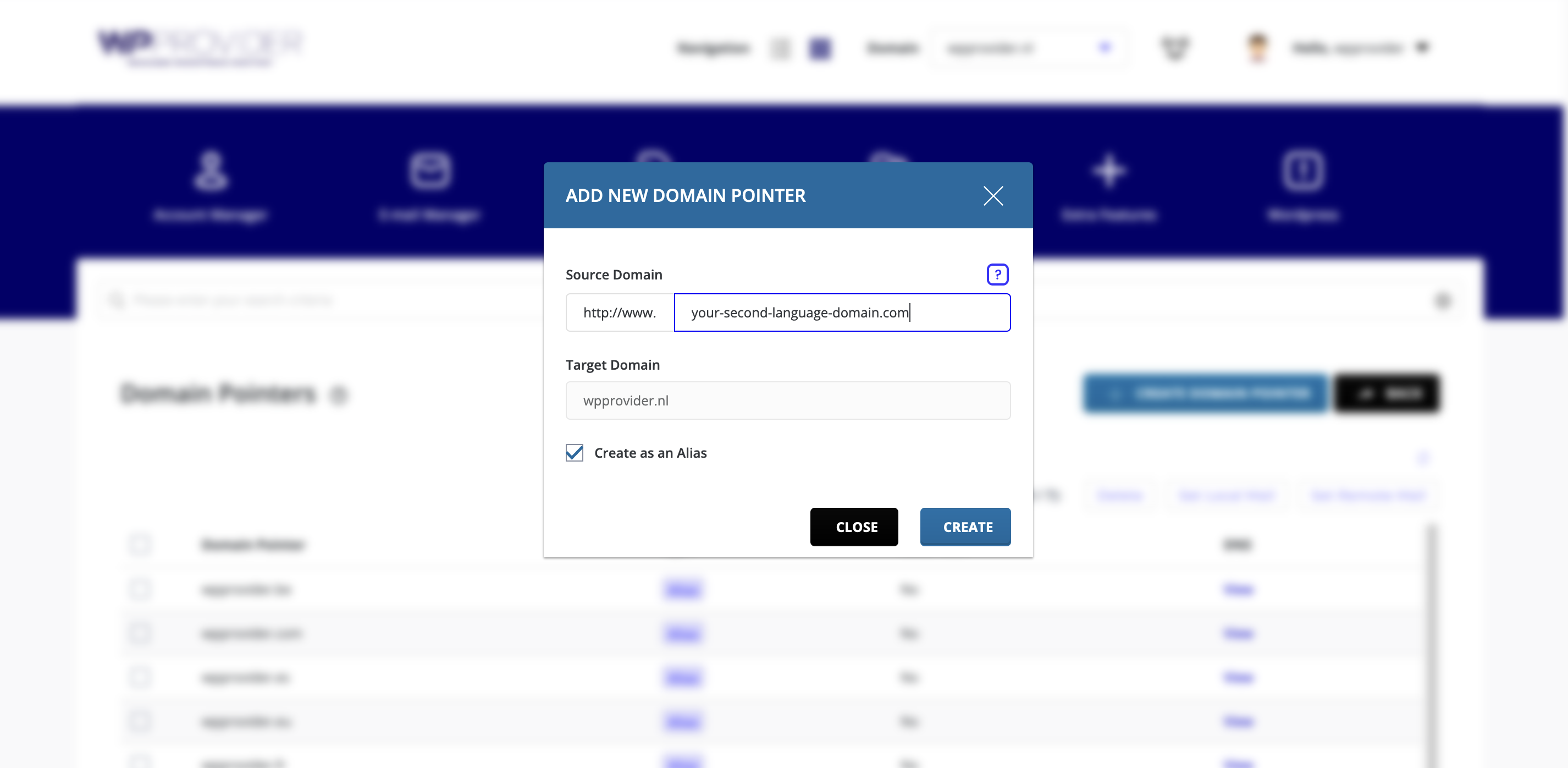Introduction to Multilingual WordPress Websites and WPML
In the interconnected global landscape of the internet, the ability to communicate with diverse audiences is more crucial than ever. A multilingual WordPress website provides a solution to this challenge by offering content in more than one language. This approach not only broadens your website’s accessibility but also enhances the overall user experience, making it more inclusive and engaging for a global audience.
Why Consider a Multilingual Approach?
- Reach a Wider Global Audience:
- A multilingual website breaks down language barriers, allowing you to connect with audiences from various corners of the world. By providing content in multiple languages, you open the door to a broader and more diverse audience.
- Improve User Experience for Non-Native Speakers:
- Catering to non-native speakers by offering content in their preferred language significantly improves their user experience. This inclusivity fosters a sense of connection and understanding, encouraging longer interactions with your site.
- Increase Visitor Engagement:
- Multilingual websites have the potential to capture and retain the attention of visitors for longer durations. When users can access content in a language they are comfortable with, they are more likely to explore and engage with your site’s offerings.
- Enhance Search Engine Optimization (SEO):
- Search engines prioritize websites that provide a positive user experience, and catering to a multilingual audience contributes to this. With a diverse language approach, your website becomes more visible and accessible, positively impacting its SEO ranking.
- Show Respect for Cultural Diversity:
- Embracing a multilingual strategy goes beyond practical benefits; it reflects an acknowledgment and appreciation for cultural diversity. By presenting your content in different languages, you demonstrate a commitment to respecting and valuing the cultural backgrounds of your audience.
- Expand Your Brand’s International Presence:
- In the digital era, expanding your brand internationally is a strategic move. A multilingual website positions your brand as globally accessible, fostering trust and credibility among an international audience.
Introducing WPML for WordPress:
To seamlessly implement and manage a multilingual WordPress website, tools like WPML (WordPress Multilingual) come into play. WPML is a powerful plugin designed to simplify the process of running a multilingual website with a single WordPress installation.
Key features of WPML include:
- Ease of Use: WPML’s user-friendly interface allows you to effortlessly manage multiple languages within a single site.
- Compatibility: WPML works seamlessly with popular WordPress plugins and themes, ensuring a harmonious integration into your existing website setup.
- Versatility: With support for a wide range of languages, WPML provides the flexibility to cater to diverse linguistic preferences.
- Consistency: WPML ensures a consistent user experience across different language versions, maintaining a unified look and feel.
In summary, embracing multilingualism through tools like WPML not only expands your website’s reach but also contributes to a more inclusive and globally relevant online presence. By breaking down language barriers, you create an environment that resonates with diverse audiences, fostering a stronger connection between your brand and the global community.
How to setup WPML to use with multiple languages per domain?
WP Provider offers Managed WordPress Hosting solutions that make it easy for users to create and manage their WordPress websites. If you’re looking to expand your website’s reach by making it multilingual, WPML (WordPress Multilingual) is a powerful plugin that seamlessly integrates with WP Provider’s hosting environment. In this knowledge-based article, we’ll guide you through the process of setting up multiple domains using WPML on WP Provider’s Managed WordPress Hosting.
Prerequisites:
Before you begin, ensure that you have:
- A WP Provider Managed WordPress Hosting account.
- WPML plugin installed and activated on your WordPress website.
Setting Up Multiple Domains with WPML on WP Provider:
Follow these steps to configure multiple domains for different languages using WPML on WP Provider’s Managed WordPress Hosting:
- Log in to Your WP Provider Control panel:
- Access your WP Provider Control panel.
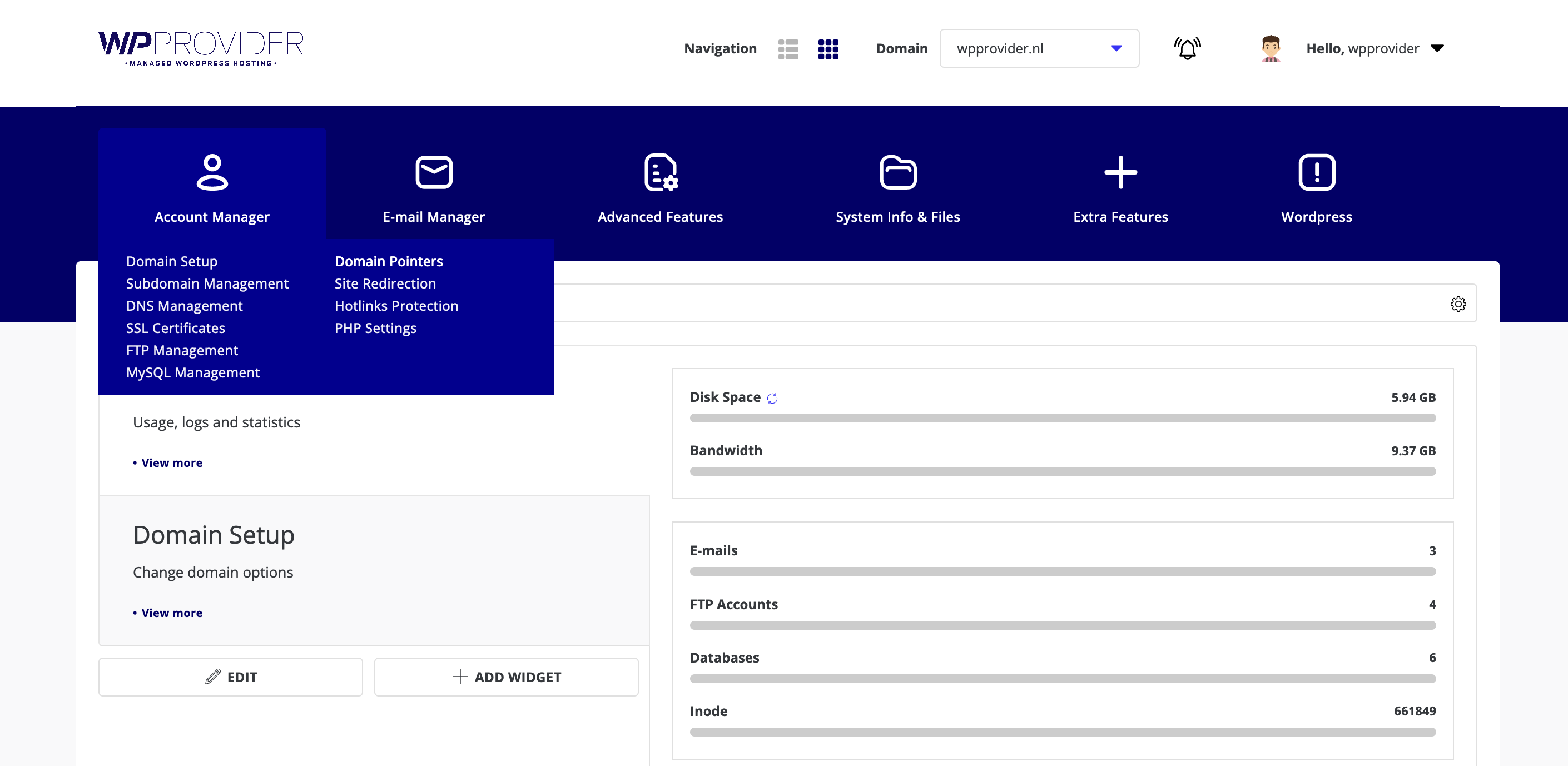
- Access your WP Provider Control panel.
- Navigate to Domainpointers below Account Manager.
- Here you can add the second language for your website.


- Here you can add the second language for your website.
- Install and Activate WPML:
- If you haven’t already, install and activate the WPML plugin.
- Access WPML Settings:
- In the WordPress admin dashboard, go to WPML -> Languages to access the WPML settings.
- Select Domain per Language:
- In the WPML settings, choose the “Use different domains per language” option. This setting allows you to assign a unique domain to each language version of your website.

- In the WPML settings, choose the “Use different domains per language” option. This setting allows you to assign a unique domain to each language version of your website.
- Configure Language Domains:
- Scroll down to the “Language URL format” section.
- Enter the domains for each language in the respective fields. For example, “my-website.com” for English and “my-website.it” for Italian.
- Save Changes:
- Click on the “Save” button to apply the changes.
- Generate the SSL certificate for your domain pointer:
- Below Account Manager –> SSL Certificates you have the possibility to checkbox the domains you want to generate the extra certificates for.
- Verify Configuration:
-
- After updating DNS settings, it may take some time for changes to propagate. Verify the configuration by visiting the language-specific domains to ensure they correctly point to your WordPress site.
Conclusion:
Setting up multiple domains with WPML on WP Provider Managed WordPress Hosting is a straightforward process that allows you to cater to a diverse audience with different language preferences. By following these steps, you can seamlessly integrate the powerful multilingual capabilities of WPML into your WordPress website hosted on WP Provider, expanding your website’s reach and global appeal. If you encounter any issues during the setup process, don’t hesitate to reach out to WP Provider’s support for assistance.