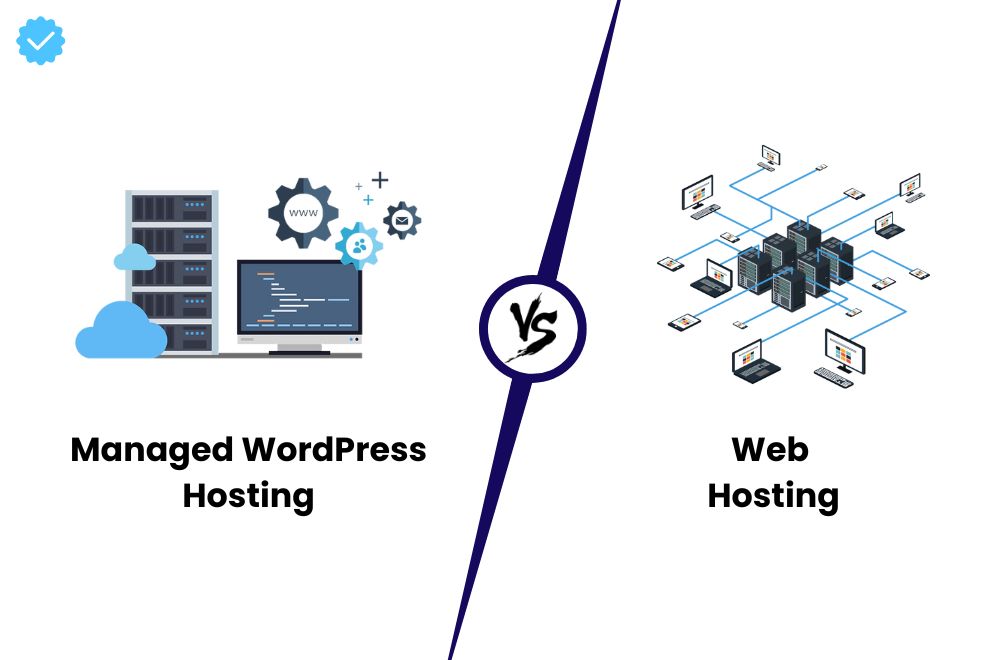When it comes to selecting a hosting provider, which is one of the most significant choices in website development, it makes no difference whether you have a portfolio site, a personal blog, or a fully functional company website. The infrastructure and service quality of your hosting company will impact the success and performance of your website, as well as its security and maintenance.
WordPress holds the world’s largest CMS (Content Management System), and it presents custom options for web hosting that are designed as a framework for the blog site’s utility. This blog will examine the difference between WordPress hosting and web hosting for you to understand which one suits your website the most.
What is Web Hosting?
A web hosting service enables people and businesses to make their websites available on the World Wide Web. It’s paying for server space where the files and data of your website are stored and managed.
The hosting service you choose will have a big impact on how fast, available, and smooth your website runs. Below, we will discuss web hosting in great length, covering its many varieties, features, and functions.
Types of Web Hosting
There are several kinds of web hosting providers, and each one is best for a different set of circumstances, such as the size of the website, the amount of traffic it gets, the level of technical knowledge needed, and the budget. These are the main kinds:
- Shared Hosting: Several websites share the same computer and its resources, like RAM, CPU, and hard drive. This is the cheapest way to run a website. It works great for small to medium-sized websites that don’t need a lot of server flexibility.
- VPS Hosting (Virtual Private Server): In VPS hosting, a physical server is partitioned into different virtual servers. With a VPS, each website can connect to a virtual machine that runs its own OS. This provides users with a greater level of control and portion of the resources.
- Dedicated Hosting: With dedicated hosting, a client rents a whole server that isn’t used by anyone else. This is more flexible than shared hosting because businesses have full power over the computers and can choose the hardware, operating system, and other things that go on them.
- Cloud Hosting: With cloud hosting, you can handle huge amounts of traffic or traffic spikes without any problems. In cloud hosting, a group of computers work together to host a group of websites. This means that more than one computer can handle the traffic and spread out the work of multiple websites
- Managed WordPress Hosting: Many providers offer “managed WordPress hosting,” which takes care of technical tasks such as backup, updates, and security for the client. This can be applied to any type of hosting and is especially popular with VPS and dedicated servers. Managed hosting is perfect for business owners and enterprises that don’t want to spend hours managing security breaches and core updates. It provides peace of mind that experts are handling everything, allowing you to focus on the more important aspects of your business.
Key Difference Between Web Hosting And WordPress Hosting
Choosing the right hosting server for your WordPress site can greatly impact its performance, security, and ease of management. WordPress hosting and web hosting differ significantly in several areas. Considering these differences will help you choose which option best suits your website’s needs.
Server Environment and Configuration
- Managed Hosting: Managed WordPress hosting offers a server environment designed especially for WordPress. This covers customizing the server’s cache, setting up the database to better manage WordPress queries, and making sure the PHP environment is configured to provide the fastest possible performance for WordPress-based websites. Compatibility and performance are guaranteed by the whole hardware and software configuration being designed to support just WordPress.
- General Web Hosting: These more generic web hosting services support not just WordPress but also a wide variety of platforms and applications. However, they do not always provide the ideal environment for every type of software, as their setups are meant to be one-size-fits-all. Even while this offers versatility in hosting other website kinds, it can not be tuned for the particular quirks of WordPress, which might sometimes result in slower performance.
Security

- Managed WordPress Hosting: Security measures are specifically focused on WordPress vulnerabilities. Stringent security measures are put in place by managed WordPress servers. These include proactive steps to stop attacks that take the use of WordPress-specific vulnerabilities, specialized firewalls designed to safeguard WordPress sites, and regular scans for malware and other threats.
- General Web Hosting: While general hosts also include security features, they aren’t usually designed with WordPress’s specific vulnerability in mind. Without a particular emphasis on WordPress-specific security issues, security features might include DDoS protection, malware scanning, and basic firewalls.
Maintenance and Updates
- Managed WordPress Hosting: WordPress updates are automatically handled with managed WordPress hosting, which is one of its main benefits. Your website is kept safe and up to date with the newest features of this service, which automatically updates your WordPress core, plugins, and themes. Furthermore, frequent backups and database optimization are common maintenance chores that managed WordPress hosting takes care of.
- General Web Hosting: The website owner is in charge of software updates under a general hosting setup. Though some providers could provide tools to make these upgrades easier, they are usually not automated to the same degree as managed WordPress services. Frequently, users have to start these upgrades on their own and make sure that new software versions work with their website.
Support

- Managed WordPress Hosting: WordPress professionals usually make up the support staff at managed WordPress hosting providers. For those who may not have an extensive technical understanding of WordPress, their ability to provide specialized help with problems is priceless. This may include assistance with plugins, themes, or even performance tuning.
- General Web Hosting: While support staff in a general web hosting situation may not be as proficient in any one area, like WordPress, they are often aware of a wider spectrum of problems across several platforms. As such, their capacity to provide in-depth WordPress-specific guidance may be restricted even if they can assist with broader server or hosting problems.
Pricing Comparison
- Managed WordPress Hosting: Generally speaking, managed WordPress hosting costs more than regular web hosting because of its specialist services, cutting-edge security features, and knowledgeable support. Many times, the price tag matches the high quality of the managed services offered.
- General Web Hosting: Typically less costly, general hosting providers provide more software support options. For individuals who can handle their own website upkeep and security or who are operating non-WordPress websites, they provide a more affordable option.
Use Case Scenarios
- Managed WordPress Hosting: Those who depend on their WordPress website for professional or commercial reasons and prefer to concentrate on content and business rather than technical administration will find managed WordPress hosting to be ideal.
- Web Hosting: Ideal for those who are at ease with the administrative and security responsibilities associated with a basic server configuration and want a versatile hosting environment to maybe accommodate many kinds of websites.
Recognizing these key differences can help you make an educated decision on the type of web hosting that will best meet the needs of your website, ensuring optimal performance, security, and ease of use.
The choice between shared hosting vs WordPress hosting vs web hosting hinges on several factors. By considering the specific needs of your website, your technical proficiency, and your budget, you can make an educated decision that best supports the growth and success of your online presence.
Benefits Of Managed WordPress Hosting
Managed WordPress Hosting offers a range of advantages tailored specifically for websites powered by WordPress. Because this hosting is designed to optimize WordPress sites’ speed, security, and usability, it’s the best option for those who want to concentrate on their company and content rather than the technical parts of their website. Choose Managed WordPress Hosting for the following main advantages: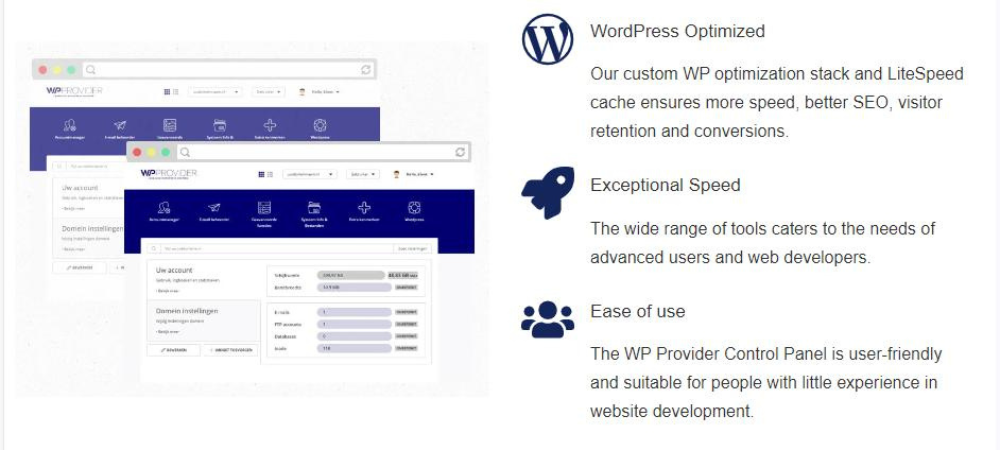
Optimized Performance
- Server Optimization: Managed WordPress Hosting offers a WordPress-specific environment that includes caching, CDN integration, and server configuration. This guarantees quicker page loads and improved site functionality, both of which are essential for drawing in more people and raising search engine results.
- Resource Allocation: Resources are often distributed to satisfy the demanding requirements of WordPress websites, enabling improved management of traffic surges and multimedia content without sacrificing the performance of the website.
Enhanced Security
- WordPress-Specific Firewalls: Managed hosting services use firewalls that are set up, especially for WordPress, which shields your website from vulnerabilities and attacks that are exclusive to WordPress.
- Regular Malware Scans and Removal: Providers regularly conduct scans to find and remove malware, often including preventative steps to stop any security breaches.
- Automatic Updates: Updating your WordPress theme, plugins, and core is essential for security. By automating these upgrades, managed hosting makes sure you’re always using the latest reliable and secure versions.
Expert WordPress Support
- Dedicated Support: Managed WordPress Hosting environments offer support staff who are knowledgeable about WordPress. They can offer prompt and efficient answers to WordPress-specific problems, such as theme customization or plugin conflicts.
- Guidance and Consulting: Many managed hosting providers offer guidance on customizing your WordPress website for increased security and speed.
Convenience and Ease of Use
- One-Click Installations: Managed WordPress hosting usually includes features like WordPress one-click installations, which simplify the setup process for new websites.
- Staging Environments: Many providers offer easy-to-use staging environments, letting you test site updates before they go live. This is quite helpful in averting any problems with your live website.
- Automated Backups: Your data is always protected thanks to regular, automatic backups. If anything goes wrong, you can instantly return your website to its previous condition.
Whether you are looking for a hassle-free hosting solution that provides excellent performance, security, and support, considering these advantages while making the decision will greatly help you decide whether managed WordPress Hosting is the best option for your website.
Recommendations for Different Types of Users
- Bloggers
Blogs Often require hassle-free, secure, and fast-loading hosting environments. Managed WordPress Hosting is typically ideal, as it offers automatic updates, backups, and specialized WordPress support, allowing bloggers to focus on content creation without worrying about technical backend issues.
- Small to Medium-sized Businesses (SMBs)
SMBs need reliable uptime, good customer support, and the ability to handle customer data securely. Depending on the website and in-house technical capabilities, they might choose between managed WordPress hosting and shared hosting.
- Large Enterprises
Typically require dedicated servers or cloud hosting that can provide extensive customization, high performance, and enhanced security. Managed WordPress hosting can be suitable if the enterprise relies solely on WordPress; otherwise, dedicated or cloud hosting solutions might be more appropriate.
- Hobbyist Sites
Generally, they have lower traffic and simpler site requirements. A basic shared hosting or inexpensive general web hosting service may suffice, providing the necessary resources at a lower cost.
- Developers and Tech-Savvy Users
Developers and Tech-Savvy Users can opt for VPS or cloud hosting, which offers more control over the hosting environment and the freedom to install and run custom applications and software.
Wrapping Up
Understanding the difference between WordPress hosting and web hosting equips you to make an informed decision for your website’s foundation. While traditional web hosting offers a broader range of options, managed WordPress Hosting provides a comprehensive solution specifically tailored for WordPress users.
For those seeking a user-friendly, secure, and optimized platform for their WordPress website, Contact WP Provider for the best-managed WordPress Hosting services that offer a compelling value proposition.