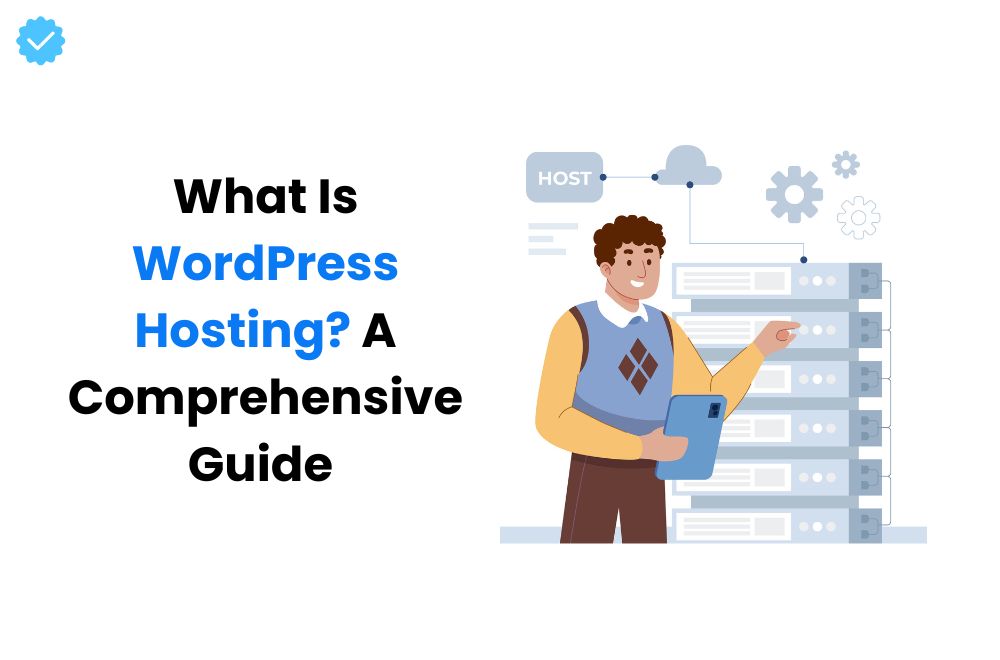Planning to set up an online store or launch your first blog? The first requirement that arises during this time is building an online website. So, if you want to build up a WordPress website, choosing a reliable WordPress hosting provider is something you will come across at one point or the other.
Website hosting is one of the most important yet overlooked aspects among all the other elements. Websites that lack a good-quality hosting provider face issues like slow speed, high downtime, and less security.
So here we will be shedding some light on what is wordpress hosting, and the different types and factors that one should consider before considering a hosting provider.
What exactly is WordPress hosting?
WordPress hosting is created especially to meet the unique requirements of WordPress websites. It ensures compatibility with the WordPress platform and offers features like one-click installations, automatic updates, enhanced security, and performance optimization.
WordPress hosting can take various forms, including shared, VPS, dedicated, and managed hosting. Managed hosting is particularly popular because it takes a hands-off approach, where the hosting provider handles technical aspects like backups, security, and updates.
This hosting environment ensures that WordPress sites run efficiently and securely making it a perfect choice for beginners as well as skilled developers.
Different types of WordPress hosting
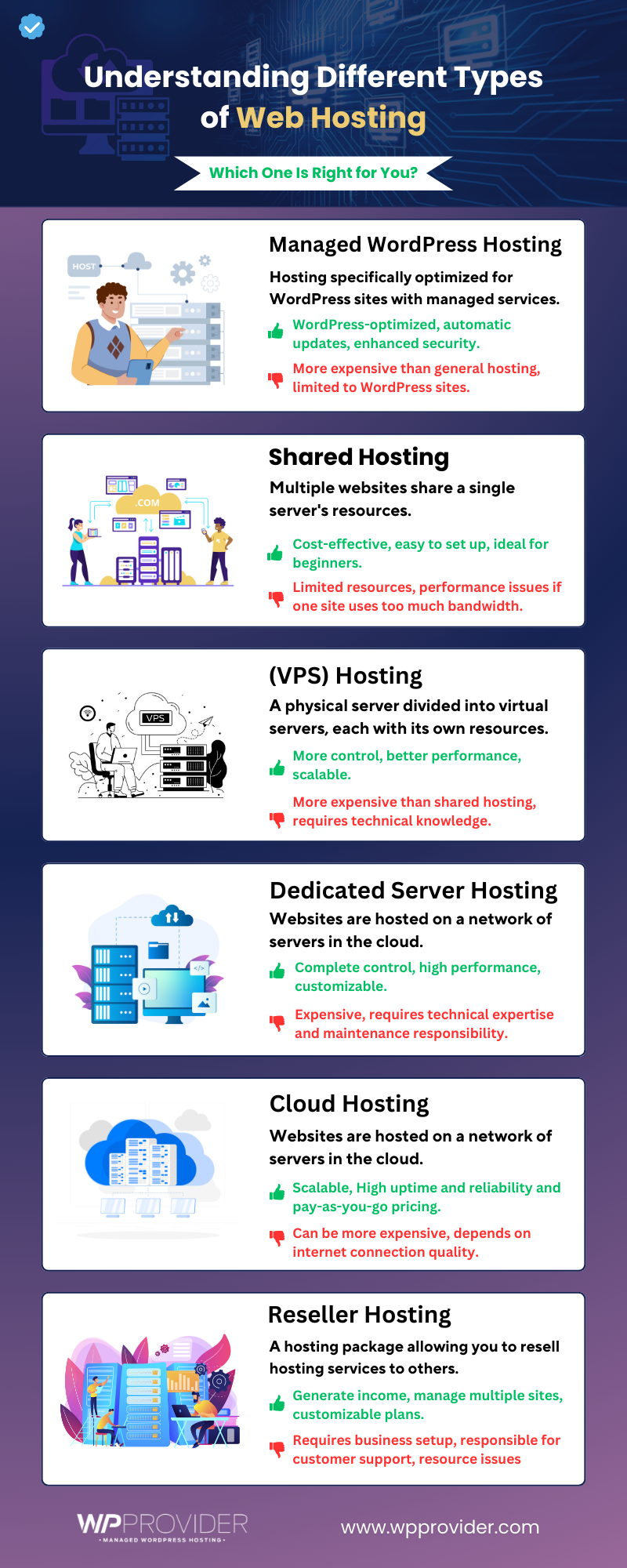
Now, that you are aware of what WordPress hosting is all about the next step will be analysis all the possible options. Yes, you heard it right there are different types of WordPress hosting types that you can look into before choosing one. Here we will be exploring the most popular options:
Managed WordPress Hosting

Managed WordPress hosting is a one-of-a-kind hosting service where the provider handles all technical aspects of running a WordPress site. This includes automatic WordPress updates, daily backups, enhanced security measures, performance optimization, and technical support tailored for WordPress.
The goal is to provide a hassle-free experience, enabling website owners to concentrate on content and business growth rather than the technical details. Managed WordPress hosting typically offers the following features:
Features:
Automatic WordPress Updates
Ensures WordPress core, plugins, and themes are always updated for enhanced security and functionality, minimizing compatibility issues without manual intervention.
Daily Backups
Automates regular backups of site data including content, media, and settings, stored securely off-site. Enables quick restoration options for data recovery from loss or corruption.
Enhanced Security
Includes malware scanning, firewall protection, and brute force attack prevention. Regular security audits and SSL certificates ensure robust protection and encrypted data transmission.
Performance Optimization
Utilizes caching, CDN integration, and server optimizations for fast load times and improved user experience. Enhances database management and code efficiency for optimized site performance.
Expert Support
Provides access to WordPress experts 24/7 for troubleshooting, setup, and optimization. Offers prompt issue resolution and guidance to optimize site performance.
Shared Hosting
Shared hosting is an affordable and beginner-friendly option in which several websites share the same server resources. This type of hosting is ideal for small—to medium-sized websites or blogs with moderate traffic. It provides an economical way to get your WordPress site online without extensive technical knowledge.
Features:
Cost-Effective
Shared WordPress hosting provides affordability through shared server resources, reducing costs by distributing expenses across multiple users.
Easy Setup
It simplifies website deployment with one-click WordPress installation and user-friendly control panels, making it accessible for beginners to manage their site effortlessly.
Maintenance
Hosting providers handle server maintenance and updates, ensuring security, applying patches, and optimizing performance without user intervention.
Support
Access to customer support for basic troubleshooting and technical assistance ensures users receive timely help with website configuration and common issues.
Dedicated WordPress Hosting

Dedicated WordPress hosting provides a server exclusively for your website, offering maximum performance, security, and customization. This type of hosting is suitable for large websites with high traffic or businesses requiring enhanced control over their server environment. It ensures that your site has dedicated resources, leading to improved speed and reliability.
Features:
Exclusive Resources
Dedicated hosting offers full server resources dedicated solely to your website, ensuring consistent performance and reliability, even during peak traffic.
Enhanced Performance
Thanks to optimized server configurations tailored to your site’s specific needs, it delivers faster load times and efficient handling of high traffic.
Customization
Provides extensive control over server settings and configurations, allowing flexibility in software installations and security protocols to meet unique requirements.
Security
It contains advanced security features, such as firewall protection, proactive monitoring, and a dedicated IP address, to safeguard your site’s data and reputation.
Cloud Hosting
Cloud hosting for WordPress uses a network of virtual servers to host your website, offering high scalability, reliability, and flexibility. It is ideal for growing businesses or websites with fluctuating traffic patterns. Cloud hosting ensures your site remains online by distributing the load across multiple servers, minimizing downtime and performance issues.
Features:
Scalability
Cloud hosting offers easily scalable resources to handle traffic spikes, adjusting CPU, RAM, and storage dynamically without downtime.
Reliability
Utilizes redundant infrastructure across multiple servers and data centers to minimize downtime risks, ensuring high availability for your website.
Flexibility
Features pay-as-you-go pricing based on resource usage, allowing businesses to scale resources efficiently and manage costs without upfront investments.
Performance
Optimizes resource allocation and uses load balancing techniques to achieve fast load times and responsive content delivery, enhancing user experience and SEO performance.
These different hosting options provide varying levels of performance, control, and cost, allowing you to choose the one that perfectly fits your website’s needs.
Factors One Should Consider When Choosing a WordPress Hosting Provider
While making a choice for choosing WordPress hosting options here are a few features that should be given due attention:
Scalability

When selecting a WordPress hosting provider, scalability is crucial. Your hosting should be able to grow with your website, accommodating increased traffic and data demands. Look for providers that provide customizable options, allowing you to easily upgrade resources like CPU, RAM, and storage without causing downtime. This ensures your site remains performant during traffic spikes and supports future growth seamlessly.
Customer Support
Reliable customer support is crucial for managing your WordPress site effectively. Choose a managed WordPress hosting provider that offers 24/7 support through several channels, such as live chat, phone, and email. The support team should be knowledgeable about WordPress-specific issues and provide prompt assistance. Quality support can help resolve technical problems quickly, minimizing disruptions and ensuring smooth site operation.
Security
Security is a top priority for any website. Opt for a hosting provider with strong security measures like malware scanning, firewall protection, and brute force attack prevention. Regular security audits and automatic updates help protect against vulnerabilities. Additionally, look for providers offering SSL certificates to encrypt data and secure your site’s transactions, ensuring comprehensive protection for your website and visitors.
Performance
High performance is critical for user experience and SEO. A good hosting provider should offer features like caching, CDN integration, and server optimizations to ensure fast load times and reliable performance. SSD storage and optimized server configurations can further enhance speed. Consistent performance reduces bounce rates and keeps visitors engaged, improving overall site success.
Pricing
While cost should not be the sole deciding factor, finding a hosting provider that offers good value for money is essential. Compare the features and resources in different pricing plans to ensure they meet your needs. Be wary of extremely low-cost options that may compromise on performance or security. Transparent pricing without hidden fees and scalable options can provide a balanced and cost-effective solution for hosting your WordPress site.
Backup and Restore Options
Regular backups are vital to defend against data loss. Choose a hosting provider that offers automated daily backups and easy restoration options. This ensures you can rapidly recover your site in case of data corruption, hacking, or accidental deletion.
Uptime Guarantee
An uptime guarantee ensures your site remains accessible to visitors without frequent downtime. Look for hosting providers that provide at least a 99.9% uptime guarantee. Reliable uptime ensures your site is available to users and helps maintain your site’s reputation and user trust.
Control Panel and Ease of Use
A user-friendly control panel like cPanel or Plesk makes managing your WordPress site easier. The control panel should offer intuitive navigation and tools for domain management, email setup, and file management. This ease of use can save a little time and reduce the complexity of site administration.
Benefits of WordPress Hosting
Here are few benefits that WordPress hosting has to offer:
Good Performance
WordPress hosting is optimized particularly for WordPress websites, ensuring good performance. These hosting environments are fine-tuned for the CMS, which results in faster load times, reliable uptime, and the ability to manage high traffic volumes. Enhanced performance keeps your site running smoothly, providing a better user experience.
Ease of Use
WordPress hosting makes website setup and maintenance easier. With features like automatic updates, user-friendly control panels, and one-click WordPress installation, anyone, regardless of technical ability, can easily set up and maintain their website. Because of its ease of use, you may spend more of your time developing content and less time with technical details.
Security
WordPress hosting companies put security first by implementing cutting-edge safeguards like firewall defense, automated backups, and virus scanning. Regular security updates and monitoring help protect your site from threats. Additionally, managed WordPress hosting often includes SSL certificates to ensure data encryption and secure transactions.
Leading Server Technology
Top WordPress hosting providers utilize leading server technology to enhance your website’s performance. This includes using the latest hardware, SSD storage, and cutting-edge server configurations. These technologies ensure your site is fast, reliable, and capable of managing large amounts of traffic without performance degradation.
Cost Saving
WordPress hosting can be cost-effective, offering various plans to suit different budgets. Shared hosting plans provide an inexpensive entry point, while more advanced options like managed hosting include many built-in features such as automatic updates, security measures, and performance optimizations. These bundled services can save you money compared to purchasing them separately that’s why investing in managed WordPress hosting is worth it.
Improves SEO
Good hosting can improve your website’s SEO. Faster load times, reliable uptime, and optimized performance contribute to better search engine rankings. Additionally, many WordPress hosting providers offer SEO tools and plugins to help you improve your content and improve visibility in search engines.
Increased Speed
WordPress hosting environments are optimized for speed. Features like server-side caching, CDN integration, and optimized database configurations help ensure your website loads quickly. Increased speed improves user experience, positively impacts SEO rankings, and reduces bounce rates.
Conclusion
For anyone who is new to WordPress hosting, this article surely would have helped them understand its basics. We discussed what is wordpress hosting, what are the different types and the benefits you can get by choosing the right provider. While picking up which hosting provider to work with, research properly, consider customer reviews, and check out their pricing structure.
We hope our blog has answered all the questions circling your brain regarding WordPress hosting. If you are looking for a reliable WordPress-managed hosting provider, WP Provider is here to help you. Contact us today and start your secure web hosting journey today.
FAQ (Frequently Asked Questions)
Do I need WordPress hosting?
If you are hosting, it can be highly beneficial if you plan to use WordPress for your website. WordPress hosting is optimized for WordPress, offering better performance, security, and ease of use. Features like automatic updates, specialized support, and pre-configured environments make it an excellent choice. For beginners or those seeking hassle-free management, WordPress hosting provides a seamless experience compared to generic hosting options.
How does WordPress hosting work?
WordPress hosting provides an environment optimized for WordPress websites, with features like one-click installation, automatic updates, and enhanced security. Managed WordPress hosting goes further by handling maintenance tasks such as updates, backups, and performance optimizations. This setup ensures fast load times, reliable uptime, and robust security, permitting you to focus on creating content.
Who should use WordPress hosting?
WordPress hosting is perfect for anyone building a website with WordPress. Beginners benefit from easy setup and user-friendly features, while small to medium-sized businesses appreciate reliability, security, and scalability. Bloggers and content creators enjoy optimized speed and performance, and e-commerce sites require the robust performance and security offered.
How much does it cost to build a WordPress website?
Building a WordPress website costs vary. Hosting is $3-$30+ per month, domains $10-$15 per year, themes free-$100+, and plugins free-$50+. DIY design is free but hiring a developer costs $500-$5,000+. Maintenance and updates add ongoing costs. Basic sites start at $50-$100, while complex sites cost thousands.