Are you browsing your favorite website, trying to access an essential online service, or simply spending time on the web, and suddenly, you’re slapped in the face with a cryptic “502 Bad Gateway” error? Fear not! You’re not alone, and in this comprehensive guide, we will explore the world of 502 Bad Gateway errors. We’ll break down the 502 Bad Gateway meaning, delve into the 502 status code, error code 502, and provide various solutions to help you fix the dreaded error code 502
So, whether you’re a tech wizard or just an average Joe trying to access your cat meme collection, we’ve got your back! Let’s get started!
What Does 502 Bad Gateway Error Mean?
So, what’s the 502 Bad Gateway meaning? In simpler terms, the 502 status code tells you that the server you’re trying to connect to isn’t happy with what it received from the server it was talking to.
In more technical terms, the 502 Bad Gateway error is classified under the HTTP status codes. In the HTTP status code dictionary, the error 502 falls under the category of “Bad Gateway.” This error status code is an indication that a server acting as a proxy or gateway server received an invalid request from an upstream server it accessed to fulfill the request.
| Error Code | 502 Bad Gateway Error |
| Error Type | Server-side error |
| Error Variations | Error 502 |
| 502 Bad Gateway | |
| HTTP Error 502 – Bad Gateway | |
| 502 Service Temporarily Overloaded | |
| HTTP 502 | |
| 502 Proxy Error | |
| 502 bad gateway Cloudflare | |
| Bad Gateway: The proxy server received an invalid response from an upstream server |
The Annoying 502 Bad Gateway Error: Why It Occurs
502 error code can occur due to a variety of reasons, such as:
- Server Overload: Sometimes, the server you’re trying to access is overwhelmed with requests, causing it to break down.
- Maintenance or Downtime: The upstream server might be temporarily down for maintenance or experiencing technical difficulties.
- Network Issues: Problems with the network infrastructure between your computer and the server can lead to a 502 error.
- Incorrect Server Configuration: A misconfiguration in the server settings could cause communication issues.
How to Resolve the 502 Bad Gateway Error
Alright, we’ve decoded the error 502, and we’ve identified the possible culprits. Now, it’s time to tackle this issue head-on and get back to smooth web surfing. Here’s how to fix the error 502!
Refresh the Page
Sometimes, a 502 error code may be a temporary hiccup. It’s like a roadblock that appears but vanishes in a jiffy. To tackle this:
- Hit that refresh button on your browser (or press F5). This simple action can work wonders and get you back on the road.
Clear Your Browser Cache
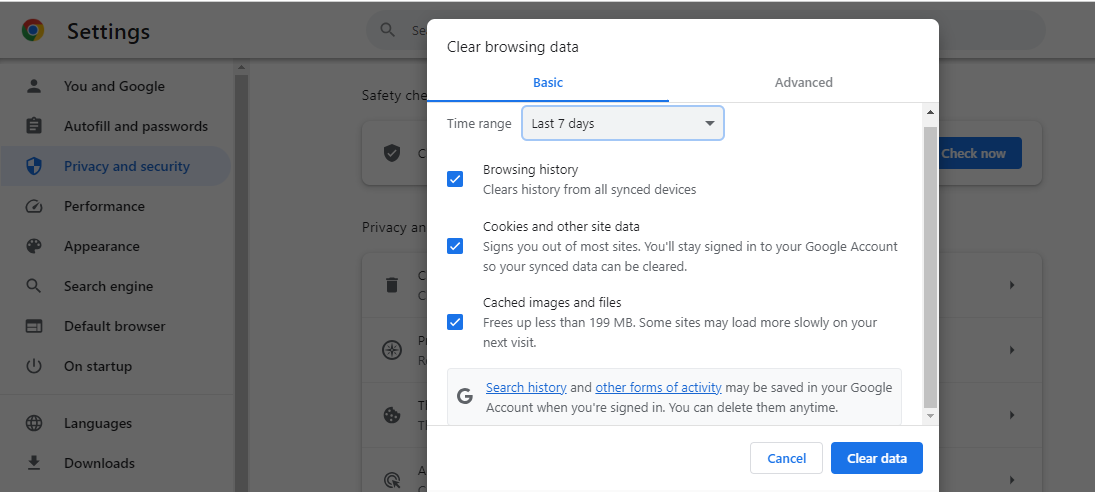
Your browser cache stores a lot of data from websites you’ve visited. Sometimes, this cached data can conflict with the server’s response. Here’s what to do:
- Go to your browser’s settings and clear your cache and cookies. Then, try accessing the website again.
Wait It Out
If the website you’re trying to access is experiencing server overload, downtime, or maintenance, sometimes the best thing you can do is simply wait. Have patience; the issue might resolve on its own.
Check Your Network
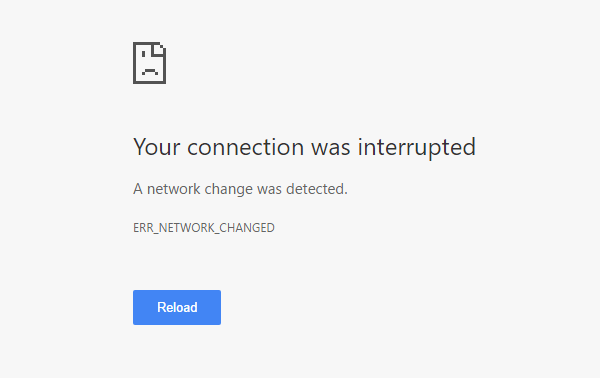
Network issues can often lead to an error 502. Follow these steps:
- Ensure your internet connection is stable. You can do this by visiting other websites or running a speed test.
- Restart your modem or router to clear any network-related issues.
Try Another Browser or Device
It’s possible that the 502 error is browser-specific or device-specific. To rule this out:
- Try accessing the website on a different web browser or device to see if the error persists.
Flush the DNS Cache
If you suspect a DNS issue, especially after migrating your site to a new host, flushing the DNS cache can be helpful.
- The process varies between Windows and macOS devices, but it essentially clears your local DNS cache.
- You can also temporarily switch to a third-party DNS service like Google Public DNS.
To clear your DNS Cache:
In Windows, open Command Prompt and type:
| ipconfig /flushdns |
For MacOS, open Terminal, and type:
| dscacheutil -flushcache |
Check Your Site’s Error Log
If the site is down for everyone, inspect your site’s error logs to identify the cause. Error logs can reveal issues like plugin conflicts or recent updates that triggered the error 502.
- Access your site’s files through your hosting account’s File Manager or an SFTP client. Look for the debug.log file, which contains error information.
- Identify the most recent error to determine the problem’s source.
Deactivate Your Plugins and Themes
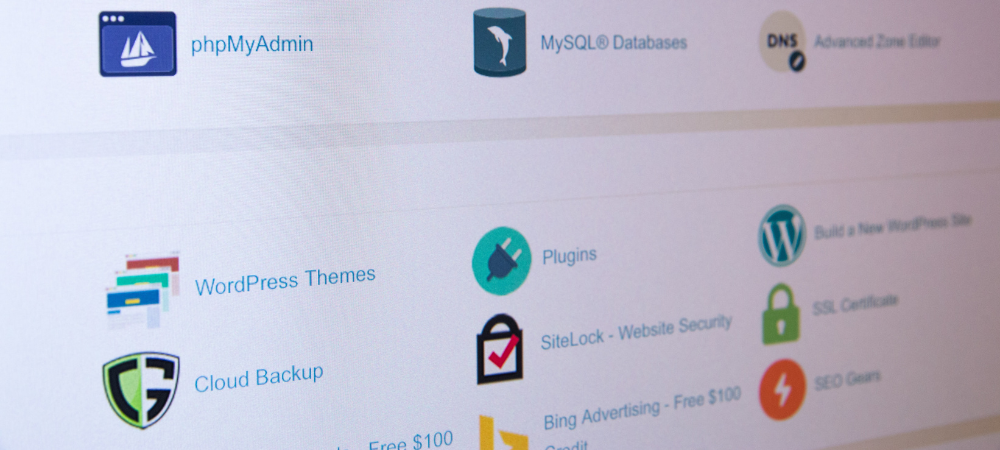
Newly installed plugins or themes, or recent updates may conflict with your site, causing the error code 502. Deactivate them through the File Manager in your hosting account or using an SFTP client.
- Rename the “plugins” folder to deactivate all plugins. If you already know the problematic plugin, rename its folder instead.
- Re-activate each one individually, testing your site after each activation to identify the culprit.
Disable Your CDN or Firewall
Content Delivery Networks (CDNs) and firewalls can sometimes cause the 502 error.
- Check for any reported issues with your CDN or firewall provider, and consider disabling them temporarily.
- You can manage these settings from your hosting account dashboard or contact your web host for assistance.
Restart PHP and Adjust PHP Limits

The 502 error may result from a PHP timeout issue, where the PHP process takes longer load time than the maximum load time and times out.
- Attempt to restart PHP or increase your server’s max_execution_time and max_input_time values. Default values are typically set to 300 seconds, but your web host can increase them.
Contact the Website or Service Provider
If you’ve tried all the above steps and the 502 Bad Gateway error still haunts you, it’s time to get in touch with the website or service provider’s support. They should be able to investigate the issue from their end and provide a solution.
Conclusion
In the ever-evolving landscape of the internet, encountering an error 502 is as common as a squirrel in a park. However, with the knowledge gained from this guide, you’re now equipped to decipher the 502 Bad Gateway meaning, understand the 502 status code, and confidently troubleshoot and fix this issue on your own.
In the end, the 502 Bad Gateway error might seem daunting at first, but armed with the right information, it’s just another challenge you can conquer while surfing the vast sea of the World Wide Web. Happy browsing!
Contact us today to get an error free hosting service. To learn more, click here.




