When it comes to getting your business online with WordPress, the hosting service you pick is a big deal. In this blog, we’re checking out the best Kinsta Alternative—WP Provider. We’re breaking down the important stuff, like features, performance, security, and more.
Think of your hosting service like the foundation of your digital space—it affects how fast your site runs and the experience people have on it. Let’s dive into WP Provider and Kinsta, keeping it simple and helping you decide which one suits your business best.
Understanding WordPress Hosting
Before we delve into the specifics, let’s briefly touch on the different types of hosting services available. From shared hosting to dedicated servers, the choices are vast. However, specialized WordPress hosting caters specifically to the unique needs of WordPress websites, offering optimized performance and enhanced security.
WP Provider: A Solid Kinsta Alternative

Are you tired of wrestling with the technical intricacies of hosting your WordPress website? Look no further! At WP Provider, we’ve got your back with our Managed WordPress Hosting services. Let’s delve into the features that make our platform stand out, ensuring your website runs like a breeze.
Key features and offerings
- Managed WordPress Hosting: Our Managed WordPress hosting offers fast speeds, regular security updates, and regular backups so that you can focus on your business instead of focusing on the website configurations.
- 24/7 Support: Running into issues? Our expert team is available around the clock to provide swift solutions. With years of experience in WordPress, your website is in safe hands. Whether you’re a designer, developer, or end user, WP Provider is your best choice.
- Litespeed Enterprise: Alongside PHP 8, HTTP/3, and MariaDB, LiteSpeed takes the spotlight on our servers. Enjoy the best Cache Engine on the market: LSCache for WordPress. Speed matters, and we’ve got it covered!
- User-friendly Control Panel: Our control panel is designed for simplicity, catering to both advanced users and those with little experience in website development. Managing your website has never been easier.
- Easy Migration: Planning to switch to WP Provider? Our WordPress experts will handle the complete migration of your site. From setting the migration date to moving your emails, databases, and more – we’ve got it all covered. Best part? It’s entirely free whether you have one or a hundred WordPress websites.
- VMware Private Cloud: We own Private clusters in the VMWare cloud; you get the best speed and scalability options.
- State-of-the-Art Data Centers: Our data centers are designed with cutting-edge technology, ensuring energy efficiency and top-notch security.
- Shielding Your Business from DDoS Attacks: In a digital landscape where a single DDoS attack can cripple your website for hours or even days, our platform provides a robust DDoS shield, ensuring continuous protection for your business.
- Empowering WordPress Designers and Developers: If you’re a WordPress designer or developer, WP Provider is your ally. Enjoy quick and easy development with features like SSH access, WP-CLI, PHP selector, and Git.
- Lightning Fast Websites with LiteSpeed and More: We prioritize speed with cutting-edge technologies like LiteSpeed Cache, CloudLinux, HTTP/2, and LSCache for WP.
Kinsta WordPress Hosting: A Brief Introduction

Kinsta, on the other hand, positions itself as a premium managed WordPress hosting service. Known for its cutting-edge technology and top-notch performance, Kinsta has garnered a reputation as a hosting solution for businesses and high-traffic websites.
Unique features that set Kinsta apart
- High-Performance CDN: Harness the power of Kinsta’s 260+ locations worldwide through its High-Performance CDN. Serving cached assets from your visitors’ closest locations, this HTTP/3-enabled CDN ensures your pages load at lightning speed with just a one-click setup.
- Edge Caching Magic: Kinsta’s Edge Caching revolutionizes your site’s performance. Without the need for additional plugins, it cuts time to first byte (TTFB) by 50%, decreases page transfer times by almost 55%, and serves cached WordPress HTML 50% faster.
- APM Tool: You can easily Identify and resolve site speed issues with Kinsta’s Application Performance Monitoring (APM) Tool. No technical skills are required. With the APM tool, you can troubleshoot your WordPress site in just one click.
- SFTP / SSH Protocols: Krinsta offers secure connections with SFTP and SSH protocols. Log in remotely to your servers for secure command issuance.
- Free Migration: Worried about traffic spikes? Kinsta’s dedicated migration experts are available 24/7 to seamlessly migrate your site for free.
- Top Security: Kinsta is SOC 2 compliant and prioritizes enterprise-level security. You can take advantage of features like DDoS protection, simplified SSL management, and HTTP/3 support out of the box.
- Site Backups & Uptime Checks: Kinsta offers automatic daily backups, a 99.9% uptime guarantee, and continuous monitoring of your sites.
- MyKinsta Dashboard: Manage your WordPress sites, databases, and applications effortlessly in one centralized dashboard.
Feature Comparison
| Feature | WP Provider | Kinsta |
| Automatic Backups | 30 Days Backup | 14 Days Backup |
| Optimized Security-headers | Yes (A+) | No (not Included) |
| Phone Support | Yes | No |
| Redis Caching | Available Across all plans | Extra Charges |
| WordPress Maintenance | Yes | Yes |
| SSL Certificate | Yes (+ Let’s Encrypt for free) | Yes |
| User-Friendly Control Panel | Yes | Yes |
| IPv6 support | Yes | Not Supported |
| One-Click Install | Yes | Yes |
| Including E-mail hosting | Yes + setup via Teamviewer or Anydesk for end-users. | Not Available |
| Litespeed Web Server | Yes | No |
| Expert WP Support | Yes (24/7 Support) | Yes |
| Uptime Monitoring | Yes | Yes |
| Managed Web Hosting | Yes | Yes |
| In-House Hosting | Yes | No |
| Enterprise Infrastructure | Consistent across all plans. | Available |
| Free Expert Migrations | Yes | Varies with plans |
| Load Times | Fast Load times by utilizing LSCache, lightspeed, Redis Cache, CloudLinux & HTTP/3 | Fast load time by utilizing Free CDN, Edge Caching, and Containerized sites. |
| Multisite Support | Yes | Pro plans and higher |
| WordPress Optimization | Yes (Custom WP optimization stack, LiteSpeed cache) | Yes |
| Multilingual Dashboard | Available | Available |
| Resource Limits | No limits based on traffic | Varies by plan |
WP Provider vs Kinsta
Automatic Backups
One critical aspect of website management is ensuring that your data is secure and easily restorable in case of unforeseen events. WP Provider boasts an impressive 30-day backup policy, giving users a month-long window to revert to a previous state. On the other hand, Kinsta provides a 14-day backup system. Both providers understand the importance of automatic backups, but WP Provider’s extended backup duration may offer users more flexibility in managing their website data.
Security Measures
Security is very important when it comes to online hosting, and both Kinsta and WP Providers take measures to protect their users. WP Provider uses a secure environment through a lightweight virtualized setup, ensuring robust protection against potential threats. Kinsta also guarantees a secure environment but lacks specific details about the nature of their setup. In terms of SSL certificates, both providers offer encryption, with WP Provider going the extra mile by including free Let’s Encrypt certificates.
Support Options
Prompt and effective support can be a lifesaver in times of technical issues. Both Kinsta and WP Provider offer phone support, ensuring users have direct access to assistance. Additionally, both WP Provider provides, and Kinsta also offer 24/7 expert WordPress support.
Performance Optimization
Website speed is a critical factor influencing user experience and search engine rankings. WP Provider leverages various technologies such as LSCache, LiteSpeed, Redis Cache, CloudLinux, and HTTP/2 to ensure fast load times. Kinsta, on the other hand, focuses on fast load times through free CDN, edge computing, and containerized sites. The choice between the two may depend on your preference for specific optimization technologies.
WordPress Maintenance
Both Kinsta and WP Provider recognize the importance of regular WordPress maintenance. They offer services to ensure that your WordPress installation is up-to-date, secure, and optimized. This includes updates to the core WordPress software, themes, and plugins. This proactive approach to maintenance can prevent security vulnerabilities and compatibility issues, ultimately contributing to the stability and reliability of your website.
Litespeed Web Server
WP Providers stand out by utilizing the Litespeed web server, a high-performance server that can significantly enhance website speed. In contrast, Kinsta does not use Litespeed. The choice of web server technology is crucial for delivering fast and responsive websites. WP Provider’s use of Litespeed, in addition to other optimization technologies, positions it as a hosting provider focused on delivering top-notch performance to its users.
Free Expert Migrations
Migration can be a daunting task for website owners. WP Providers offers free expert migrations, ensuring a smooth transition for users moving their websites to their platform. Kinsta also provides migration services, but the specifics and whether they are free may vary based on the hosting plan. Free expert migrations can save users time and effort, making the onboarding process more seamless.
Load Times
Kinsta and WP Provider both prioritize fast load times, but the technologies they leverage differ. WP Provider relies on LSCache, LiteSpeed, Redis Cache, CloudLinux, and HTTP/2, while Kinsta focuses on Free CDN, Edge Caching, and Containerized sites. The choice between the two may depend on your preference for specific optimization technologies.
Multisite Support
If you are planning to host multiple websites, then WP Provider is the ideal service as it supports multi site across all plans, whereas Kinsta restricts Multisite support to its Pro plans and higher. If you plan to administer multiple WordPress sites under a single installation, WP Provider may be the more flexible choice.
WordPress Optimization
WP Provider provides a custom WordPress optimization stack, including LiteSpeed cache, ensuring your WordPress site is finely tuned for optimal performance. Kinsta also offers WordPress optimization but does not provide specific details about its optimization technologies.
Multilingual Dashboard
Both WP Provider and Kinsta support a multilingual dashboard catering to users who operate their websites in multiple languages.
Resource Limits
While WP Provider boasts no resource limits based on traffic, Kinsta’s resource limits may vary based on the hosting plan. Understanding resource limits is crucial, especially for websites with high traffic or resource-intensive functionalities. WP Provider’s approach of not imposing strict limits can be beneficial for websites that experience fluctuations in traffic.
Enterprise Infrastructure
Wp Provider and Kinsta use Enterprise level, providing you with the fastest performance and stability. While WP Provider offers Enterprise Infrastructure across all its plans, Kinsta locks its enterprise features under separate enterprise plans.
In-House Hosting
WP Providers use in-house servers, which means more control and faster support times. Kinsta, on the other hand, uses Google Cloud and Cloud fare services for hosting and does not provide any in-house hosting service.
Choosing the right WordPress hosting provider depends on your specific needs and preferences. WP Provider and Kinsta both offer solid options, with WP Provider excelling in extended backup periods, specific security measures, 24/7 expert support, and overall better-managed WordPress hosting.
Kinsta, on the other hand, maybe a suitable choice for users looking for alternative performance optimization technologies.
Consider your website requirements and priorities carefully before making a decision, ensuring that your chosen hosting provider aligns with your long-term goals.
Easy Managed Email Hosting
Now, Email hosting is a domain where WP Provider reigns supreme as hosting providers like Kinsta generally don’t offer dedicated email hosting. Before looking into the WP Providers managed email hosting service, let’s take a look at some of the benefits that you can get from dedicated email hosting.
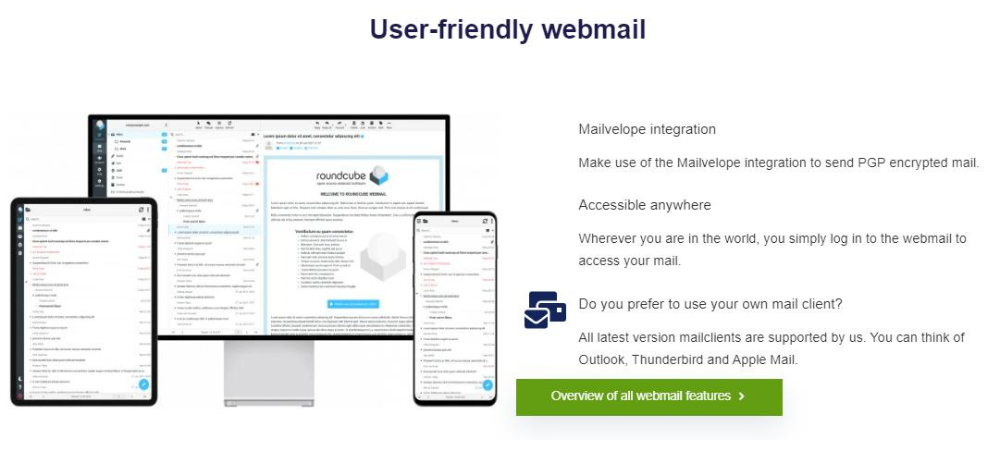
Benefits of Dedicated Managed Email Hosting
- Security: Dedicated email hosting can offer spam protection, security measures to prevent hack-attacks, and a separate IP for your emails.
- Reliability: Dedicated servers can provide more reliability and stability than shared hosting.
- Email archiving and backup: Dedicated email hosts can offer email archiving and backup.
- Dedicated IPv6 address: Mail services like Gmail trust emails coming from dedicated IP addresses more than emails coming from shared IP addresses.
- Dedicated support: Dedicated servers can ensure you can protect sensitive user and customer information.
- Storage space: Professional email hosting can give you more storage space.
Carefree Emailing
With WP Provider, you don’t have to worry about getting your hands dirty setting up and configuring your email. Our team of experts will set it up for you on your device through remote access software like Teamviewer and AnyDesk while you can sit back and relax. We can set up your mailbox on multiple platforms like Windows, Linux, and Mac OS.
Mailvelope Integration
We use the Mailvelope extension for all the emails so that you can enjoy end-to-end encryption for all your existing email addresses.
Here are some benefits of Mailvelope:
- No need to change email provider: You can use Mailvelope with your existing email address and webmail provider.
- Encryption and decryption on end devices: Your private data will never leave your device unencrypted.
- Works with all common webmail providers: Mailvelope is specially adapted for Gmail, Posteo, GMX, freenet.de, and Web.de.
Mailveleope ensures that all your emails are safe and encrypted, and you can access them from anywhere around the world with an internet connection. Check out how you can access your mailbox from your phone here.
Seamless Migration
We have a team of experts that will assist you in migrating your pre-existing mailbox to our hosting servers. No matter if you have 1 or 10 mailboxes, just contact us, set up a migration date, and sit back while our experts professionally migrate your mailboxes.
Conclusion
In the ultimate showdown of WP Provider vs Kinsta for WordPress hosting supremacy, both platforms present compelling features. WP Provider shines with a remarkable 30-day backup policy, robust security in a lightweight virtualized environment, and 24/7 expert support. Leveraging Litespeed and advanced technologies, it offers unmatched performance.
Kinsta, a premium service, excels in optimization with a high-performance CDN, edge computing, and a sophisticated APM tool. While both provide solid options, WP Provider stands out in extended backup periods, specific security measures, and expert support. Consider your website’s needs and priorities carefully to align with your long-term goals.
Are you ready to start with WordPress & Email Hosting? Contact us today for a free consultation.




