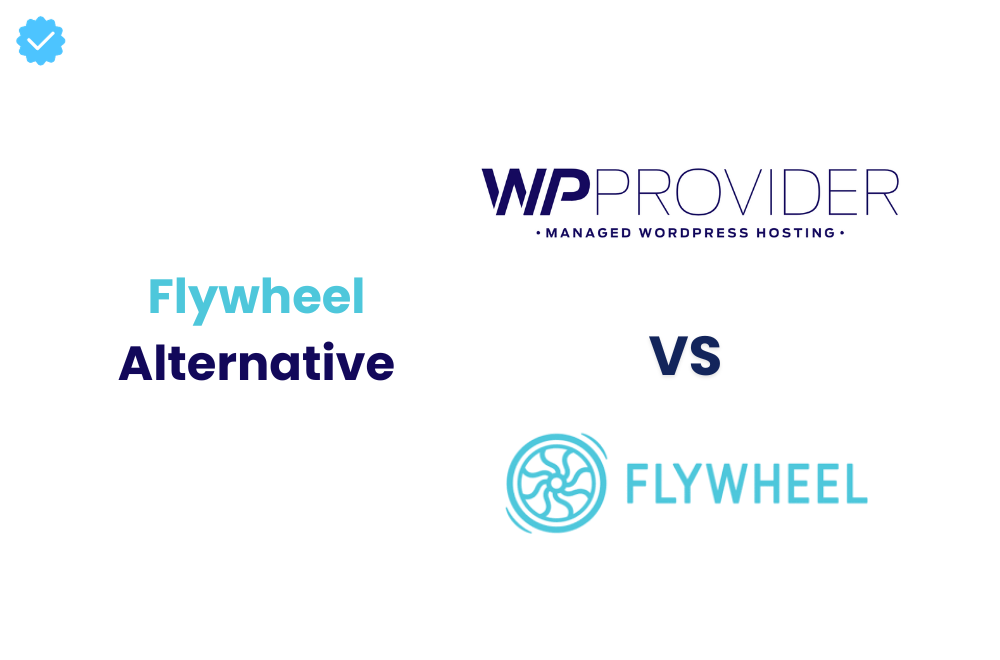When it comes to web hosting, two giants stand tall in the digital landscape – WP Provider and Flywheel. Choosing the right hosting service is crucial for a seamless online presence, and through this blog, we will compare the features like data backup, security integrations, customer support, and speed of both WordPress hosting services to help you make an informed decision and choose the best hosting service for your online business.
Flywheel: Revolutionizing Hosting

Flywheel emerges as a stalwart in the hosting landscape, providing an intuitive platform for website management. With a user-friendly interface and robust performance, Flywheel ensures an unparalleled hosting experience.
Features
- Automatic Core Updates: Flywheel offers automatic core updates, which iron out bugs and security vulnerabilities from the servers and make sure that your website functions properly.
- Password Protection: All the servers are password-protected, which protects against unauthorized logins and changes to your website configuration files.
- Web Application Firewall: Flywheel offers a web application firewall that monitors and filters traffic between a web application and the internet. WAFs can help protect web applications from attacks such as:
- Cross-site request forgery (CSRF)
- Cookie poisoning
- Cross-site-scripting (XSS)
- SQL injection
- File inclusion
- IP Blocking: If someone seems suspicious, block their IP with Flywheels’s IP blocker and safeguard your website from potential attackers.
- Malware Scanning: Flywheel regularly scans your website to prevent any malware attacks, even if your website gets infected with malware. Flywheel’s skilled engineers will quickly jump in and clean up the server and keep you updated with the progress.
- Automatic backups: Flywheel automatically backs up all your data and config files every night for the last 30 days.
- Snapshots of Each Backup: All the backup files are stored as snapshots, and you can easily recover them with just a click of a button.
- Custom control panel: Flywheel offers its in-house developed control panel, which allows easy access to website settings.
- Google Cloud Platform: Flywheel utilizes the Google Cloud platform to provide fast and reliable hosting services.
WP Provider: Redefining the Norm

On the other side of the spectrum, WP Provider, a great Flywheel alternative, challenges the status quo with its cutting-edge solutions. Tailored for WordPress aficionados, WP Provider combines speed, security, and scalability, elevating website hosting to unprecedented levels.
Features
WP Provider is a managed WordPress hosting provider. Some of its features include:
- Faster Loading Time: Say goodbye to sluggish loading times! WP Provider is all about speed. Their hosting solutions are designed to give your website the boost it deserves, ensuring faster loading times that cater to its unique requirements.
- Secure Hosting: Security is the WP Provider’s top priority. They take the worry out of your hands by providing automatic backups, adding an extra layer of security to your website. Rest easy knowing your valuable content is backed up and secure.
- Managed WordPress Hosting: WP Provider goes the extra mile to supercharge your WordPress experience! They understand that every website is unique and offer managed WordPress hosting solutions tailored to your specific needs.
- Easily Scalable: Need to handle a growing audience? No problem! WP Provider’s hosting solutions offer scalability, allowing you to effortlessly scale up your website when there’s a surge in visitors. They’ve got your back when it comes to handling substantial traffic.
- Developer Friendly: For the tech-savvy users and web developers out there, WP Provider offers an arsenal of tools to meet your advanced needs. WP Provider ensures exceptional speed and performance with a diverse array of tools designed to address the requirements of power users.
- Enterprise-Grade Infrastructure: WP Providers take infrastructure seriously. They employ LiteSpeed on all servers across all platforms, ensuring that your WordPress site loads fast. WP Provider believes in providing an enterprise-level infrastructure in all their plans to enhance your website’s performance.
- Free Migration: Migrating your WordPress site shouldn’t be a headache. With WP Provider, it’s a breeze! They seamlessly migrate your WordPress websites without any hassle so you can focus on what you do best.
- User Friendly: Managing your website has never been easier. WP Provider takes care of the technical maintenance of servers, making hosting user-friendly even for those without extensive technical expertise. Enjoy hassle-free website management!
- Budget Friendly: Budget-friendly solutions are their forte. WP Provider eliminates the need for additional expenses related to server management, providing cost-effective hosting solutions without compromising on quality.
- Easy and Secure Hosting: Setting up WordPress has never been more effortless. WP Provider has simplified the installation process and gone the extra mile by seamlessly activating SSL (https) security, which is all-inclusive in their hosting package. Your website’s security is their top priority.
- Virtualized Environment: Experience top-notch speed with WP Provider. They host WordPress websites in an environment that guarantees exceptional performance and speed. Your website deserves nothing but the best!
- 30-day backup: Backups are a lifesaver, and WP Provider has got you covered with up to 30 days of backup. WP Provider ensures you can restore previous versions if needed, giving you peace of mind.
- Access to WordPress Tools: Unlock the full potential of WordPress with our tools. WP Provider provides access to valuable WordPress tools, including version control, staging, and WP-CLI, streamlining WordPress management for optimal efficiency. Take control of your website like never before!
Feature Comparison
| Feature | WP Provider | Flywheel |
| Automatic Backups | 30 Days Backup | 30 Days Backup |
| Caching | Redis Cache | Available (Redis Unavailable) |
| Phone Support | Across All Plans | $290/mo |
| Multisite Support | Across All Plans | Additional Cost |
| Staging Environment | Yes (Lightweight Virtualized Environment) | Yes |
| SSH Gateway | Available | Available |
| PHP Versions | 8.2 | 8.1 |
| Multilingual Dashboard | Dutch & English | English Only |
| CDN | Available | Yes |
| Including Email hosting | Yes + setup via Teamviewer or Anydesk for end-users. | Not Available |
| SSL Certificate | Yes (+ Let’s Encrypt for free) | Yes |
| WordPress Maintenance | Yes | Yes |
| New Relic | Yes | Not Available |
| User-Friendly Control Panel | Yes | Yes |
| IPv6 support | Yes | Yes |
| One-Click Install | Yes | Yes |
| Litespeed Web Server | Yes | No |
| Expert WP Support | Yes | Yes |
| Uptime Monitoring | Yes | $25/mo for one site |
| Managed Web Hosting | Yes | Yes |
| Resource Limits | No limits based on traffic | Varies by plan |
| In-House Hosting | Yes | Yes |
| WordPress Optimization | Yes (Custom WP optimization stack, LiteSpeed cache) | Yes |
In-Depth Comparison
- Automatic Backups: Both WP Provider and Flywheel offer a comfortable 30-day backup period. So, whether you accidentally delete that crucial page or want to revert to an earlier version, you’ve got a solid safety net.
- Caching: WP Provider brings the power of Redis Cache to the table, ensuring faster load times and smoother user experiences. Flywheel, on the other hand, provides caching, but unfortunately, Redis isn’t in their arsenal. If speed is your game, WP Provider takes the lead here.
- Phone Support: Need to talk to a real person? Both providers have your back, offering phone support across all plans. However, it’s worth noting that WP Provider’s phone support comes bundled in their plans, while Flywheel charges above $290 per month for plans with phone support.
- Multisite Support: Whether you’re managing one site or a network of them, WP Provider includes multisite support in all plans, while Flywheel may incur additional costs for this feature. WP Provider ensures your scaling dreams are hassle-free and cost-effective.
- Staging Environment: Testing changes before they go live is a smart practice. WP Provider and Flywheel both understand this need, offering staging environments. WP Provider even adds a feather to its cap with a lightweight virtualized environment, ensuring your testing doesn’t compromise your live site’s performance.
- SSH Gateway: Tech-savvy users rejoice – both WP Provider and Flywheel offer SSH Gateway access. It’s the key to a more hands-on approach to your site’s backend.
- PHP Versions: Stay up-to-date with PHP 8.2 on both WP Provider. There is no need to worry about running outdated code here.
- Multilingual Dashboard: WP Provider understands the global landscape, providing a dashboard in both Dutch and English. This inclusivity ensures a more personalized experience. Flywheel, in this case, caters solely to English speakers.
- CDN: Content Delivery Network (CDN) is crucial for global site speed. Both WP Provider and Flywheel offer it, but with WP Provider, it requires a separate setup. However, this separation of concerns can be seen as an advantage, allowing users more control over their CDN configuration.
- Email Hosting: If having your email hosted alongside your site is a priority, WP Provider is your pick. We even provide setup assistance through TeamViewer or AnyDesk for end-users. Flywheel, unfortunately, doesn’t include email hosting.
- SSL Certificate: Securing your site is non-negotiable, and both providers offer SSL certificates. WP Provider sweetens the deal by throwing in a free Let’s Encrypt SSL, ensuring your site’s security is robust without adding to your costs.
- WordPress Maintenance: Maintenance is the key to a healthy website. Both WP Provider and Flywheel offer WordPress maintenance services so your site stays in tip-top shape.
- New Relic: For those who value application performance monitoring, WP Provider takes the lead by including New Relic in its offerings. Unfortunately, Flywheel lacks this feature, leaving users without this valuable insight into their site’s performance.
- User-Friendly Control Panel: Navigating your hosting environment shouldn’t be a headache. Luckily, both providers offer user-friendly control panels, making site management a breeze.
- IPv6 Support: Both WP Provider and Flywheel are IPv6-ready, ensuring your site stays ahead of the curve in terms of internet protocol.
- One-Click Install: Setting up WordPress shouldn’t be a hassle. With one-click install options, both providers make the process smooth and easy.
- Litespeed Web Server: WP Provider brings speed with Litespeed Web Server, but Flywheel doesn’t include it in their offerings.
- Expert WP Support: Do you have a WordPress-related issue? Fear not, as both WP Provider and Flywheel offer expert support to bail you out.
- Uptime Monitoring: WP Provider includes uptime monitoring in its plans, ensuring that you’re alerted to any potential issues promptly. Flywheel, on the other hand, charges an additional $25 per month for this service for one site.
- Managed Web Hosting: Both WP Provider and Flywheel fall under the umbrella of managed web hosting, ensuring that the technical nitty-gritty is taken care of, allowing you to focus on your content.
- Resource Limits: WP Provider boasts no limits based on traffic, offering scalability. Flywheel, however, has resource limits that vary based on your plan.
- In-House Hosting: For that extra layer of control, both WP Provider and Flywheel opt for in-house hosting rather than outsourcing.
- WordPress Optimization: While both providers prioritize optimization, WP Provider stands out with a custom WP optimization stack and LiteSpeed cache. This ensures that your website runs smoothly and at peak performance.
Fast Elastic Cloud Hosting
At WP Provider, we’ve got something exciting to share – our new Elastic Cloud Hosting. It’s not your typical VPS, where you get a virtual environment along with the OS. Instead, we’re shaking things up by virtualizing the application layer and skipping the multiple OS copies.
In a nutshell, our Elastic Cloud server feels more like a dedicated server than a VPS where you’re left guessing about resource sharing. Our approach to application layer virtualization not only secures all data but also avoids the overhead of traditional VPSs.
Our Elastic Cloud hosting servers are the perfect middle ground between a shared hosting account and a hefty dedicated server. Plus, our Elastic Site packages come loaded with heaps of memory and super-fast SSD/NVMe drives, much like what you’d find on a typical VPS or standard Cloud server.
So, when should you opt for Elastic Cloud Hosting? If your site is craving more resources than your current shared hosting plan can offer, then an Elastic Site is just the ticket. Do you need a different PHP version than what your host currently offers? No problem! You can easily switch it up with the PHP selector. And the cherry on top? You don’t need to shell out for Control Panel licenses; security and backups come included with your Elastic Site.
But if you’re looking to run applications in a non-standard environment (like node.js, Java), use nginx, add non-standard Apache mods, or use non-standard databases like PerconaDB, then a VPS might be a better fit.
Managed WooCommerce Hosting
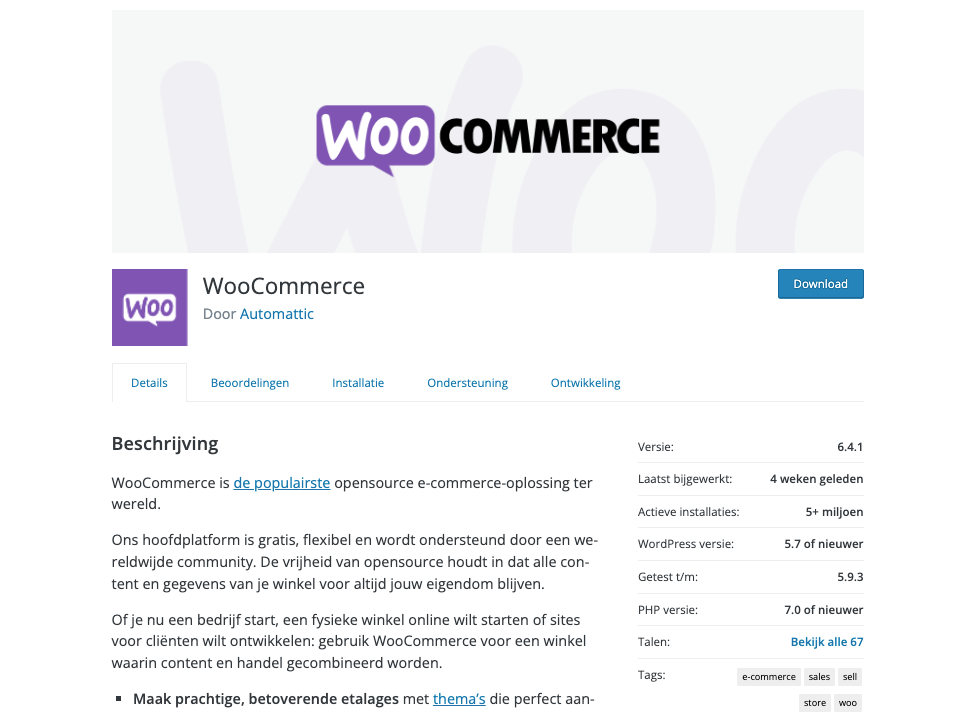
If you are planning to launch a web store, then WP Provider is your go-to WooCommerce web hosting provider. Our platform is specifically designed for WooCommerce hosting, so you can leave all of the technical aspects of hosting your website to us.
One of the primary advantages of our WooCommerce hosting at WP Provider is that it has been tailored for WooCommerce websites. With our hosting services, you won’t have to worry about your web cache or bandwidth being overloaded. Your website’s performance will always be excellent, resulting in higher conversion rates.
We place a high focus on security. Your website will be virtually unbreakable using our WooCommerce hosting services. As hosting pros, we are constantly on the lookout for malware and intercepting hacking attempts before they reach you. Apart from that, We also provide free site cleaning if your site is hacked or corrupted.
Our WooCommerce hosting also includes daily website backups, ensuring that you always have a copy of your site and its data preserved and safe. You can easily recover your website to a prior version with a click of a button.
There will be almost no downtime with managed WooCommerce hosting. Your visitors can always anticipate your website to work flawlessly. This is true even if you have an increase in site traffic. This is critical for websites that receive a large volume of traffic and income on a daily basis.
Finally, you will get access to some of our most valuable developer tools. You’ll get access to version control, staging area tools, and other useful features that are difficult to find elsewhere.
Conclusion
In the dynamic world of online presence, your choice of a WordPress hosting company is the cornerstone of your digital success.
When choosing between WP Provider vs. Flywheel, WP Provider stands out with features like Redis cache, a user-friendly control panel, a custom WP optimization stack, and free expert migration. Apart from all the features, WP Provider also provides 24/7 phone support for all your hosting problems.
While Flywheel has a lot of great features like automatic core updates and nightly backups, it falls short compared to the features offered by WP Provider. For fast and reliable hosting services, WP Provider is your go-to choice.
Contact us today and get a free consultation.