Introduction
In the dynamic world of website management, particularly for those powered by WordPress, the need for efficient, reliable tools to oversee multiple WordPress sites has never been greater. WordPress management tools have become indispensable allies in this realm, offering a suite of functionalities designed to streamline updates, enhance security, and monitor site performance across numerous installations. Among the myriad of options available, two names frequently emerge in discussions among professionals and enthusiasts alike: WP Umbrella and ManageWP.
WP Umbrella, a relatively new entrant in the web hosting market, is quickly gaining traction as a robust alternative to the more established ManageWP. Both platforms bring their unique strengths to the table, promising to alleviate the complexities of WordPress management through their innovative features. However, WP Umbrella distinguishes itself through its modern approach, emphasizing performance monitoring, security, and a user-friendly experience, making it an intriguing option for those seeking to optimize their WordPress management practices.
This article aims to delve into the specifics of what sets WP Umbrella apart, offering a comprehensive comparison with ManageWP. By examining their features, user experiences, and the evolving needs of WordPress site managers, we’ll uncover why WP Umbrella is becoming a preferred choice for many. As we navigate through this comparison, the subtle advantages of WP Umbrella will be highlighted, showcasing its potential to redefine WordPress site management.
WP Umbrella and WP Provider are fully compatible. Users of WP Providers can get a full month free of WP Umbrella with the promo code WPProvider.
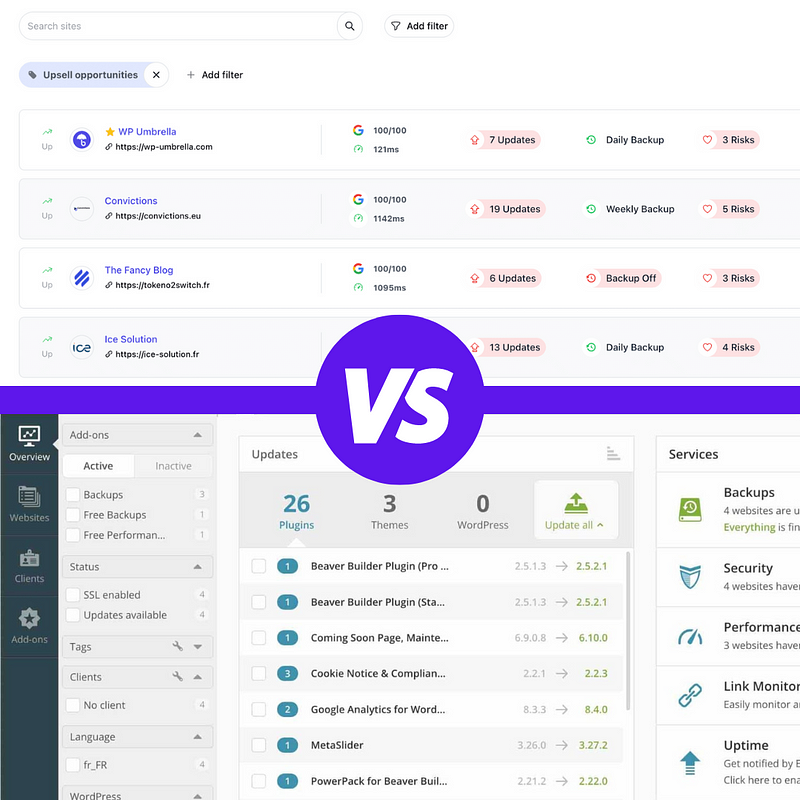
Understanding ManageWP
ManageWP is known for its comprehensive suite of features designed to simplify the management of multiple WordPress sites. Users appreciate its one-dashboard overview, automated backups, and security checks. However, some users find its pricing model a bit complex and have expressed concerns over occasional performance hiccups, lack of reliability, and the fact that the platform is slow and not really updated anymore.
Introducing WP Umbrella
Created in 2021, WP Umbrella emerges as a fresh and compelling contender in the arena of WordPress management tools, distinguishing itself with a suite of innovative features tailored to address the nuanced demands of modern WordPress site management. This platform is swiftly gaining recognition for its user-centric approach, combining performance monitoring, security enhancements, and a streamlined user experience into a cohesive package that resonates with a broad spectrum of WordPress agencies and developers.
One of the standout features of WP Umbrella is its comprehensive performance monitoring capability. Unlike traditional management tools that focus primarily on updates and backups, WP Umbrella delves deeper, offering users real-time insights into their website’s performance. This includes detailed analytics on page load times, server response times, and other critical metrics that directly impact user experience and SEO rankings. By providing these insights, WP Umbrella empowers users to make informed decisions and take proactive steps to optimize their sites.
In addition to performance monitoring, WP Umbrella places a strong emphasis on security. The platform offers a unique feature that sets it apart: real-time PHP error monitoring in addition to plugin and theme vulnerability monitoring. This advanced functionality allows users to detect and address potential issues before they escalate into major problems, enhancing the overall security and stability of WordPress sites. This proactive approach to security is a testament to WP Umbrella’s commitment to safeguarding users’ digital assets.
Another area where WP Umbrella shines is its user interface (UI). Designed with intuitiveness in mind, the UI ensures that even those with minimal technical expertise can navigate and manage their sites with ease. This emphasis on user-friendliness extends to WP Umbrella’s setup process, which is straightforward, allowing users to quickly connect their WordPress sites and start utilizing the platform’s features without a steep learning curve.
Furthermore, WP Umbrella’s comparison to ManageWP in terms of key features highlights its forward-thinking approach. While both platforms offer essential management functionalities, WP Umbrella goes a step further by integrating advanced features that help agencies and freelancers to save a ton of time (like automatic cache clearing or database upgrade after an update).
In essence, WP Umbrella is carving out a niche for itself by not just meeting the basic requirements of WordPress management but by redefining what users can expect from such tools. Its focus on performance, security, and user experience positions it as a powerful alternative to manageWP to more established platforms, offering a glimpse into the future of WordPress site management.
Detailed Comparison
Performance and Reliability
WP Umbrella distinguishes itself with a strong emphasis on performance monitoring, providing users with real-time insights into their website’s health. This includes detailed analytics on page load times and server response times, which are vital for maintaining optimal site performance and enhancing user experience. In contrast, while ManageWP offers reliable service and uptime monitoring, it doesn’t delve as deeply into performance analytics, potentially leaving users wanting more detailed data to drive performance optimizations.
User Interface and Ease of Use
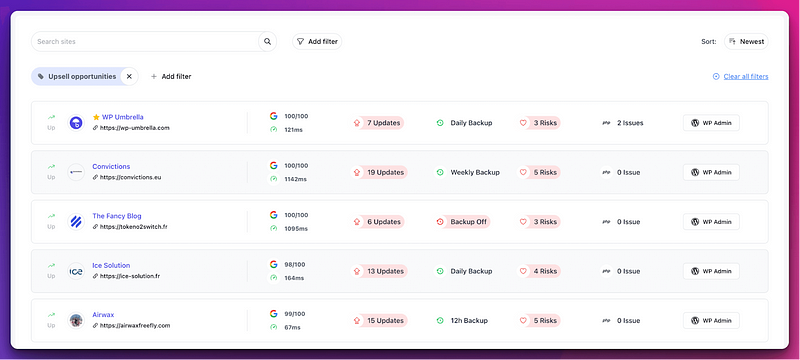
The user interface is another critical area where WP Umbrella and ManageWP diverge. WP Umbrella boasts a modern, intuitive interface designed to facilitate ease of use, making it accessible for users of all skill levels. Its clean, streamlined dashboard ensures that even the most complex tasks are manageable. On the other hand, ManageWP’s interface, while functional, might feel a bit dated to some users, potentially impacting the overall user experience and efficiency in site management tasks.
Security Features
Both platforms recognize the paramount importance of security in WordPress hosting management. ManageWP provides robust security checks, including vulnerability updates and plugin safety assessments. WP Umbrella, however, takes security a step further with its innovative real-time PHP error monitoring. This feature allows users to proactively identify and address potential vulnerabilities, thereby enhancing the platform’s value proposition in terms of securing WordPress sites against emerging threats.
Bulk Management
When it comes to managing multiple WordPress sites, the ability to handle plugins efficiently is paramount. This is where WP Umbrella introduces a significant advantage, particularly in the realm of bulk plugin management. Unlike traditional management platforms, WP Umbrella simplifies the process of updating, activating, deactivating, and deleting plugins across numerous sites simultaneously. This streamlined approach not only saves time but also ensures consistency across all managed websites, reducing the likelihood of plugin conflicts and vulnerabilities.
A standout feature of WP Umbrella that further underscores its commitment to seamless site management is its automated post-update processes. Recognizing the complexities involved in maintaining optimal site performance, especially after updates, WP Umbrella goes a step further by automatically clearing the cache of websites. This crucial step ensures that updates do not negatively impact website speed or user experience, a common concern among WordPress site managers.
Moreover, WP Umbrella acknowledges the specific challenges associated with managing sites that utilize popular plugins like WooCommerce and Elementor. To address this, the platform is designed to automatically upgrade the database for WooCommerce and Elementor post-update. This feature is particularly beneficial for e-commerce sites and those relying heavily on Elementor for design and functionality, as it ensures that the database remains optimized and fully compatible with the latest plugin versions. This level of automation and attention to detail significantly reduces the administrative burden on site managers, allowing them to focus on more strategic aspects of site management.
Pricing Structure and Affordability
Pricing is a critical consideration for WordPress site managers, and here, the two platforms offer different approaches. ManageWP adopts a tiered pricing model, which, while flexible, can be somewhat complex for users to navigate. WP Umbrella, in contrast, opts for a more straightforward pricing approach, aiming for transparency and simplicity. This clear, upfront pricing model is often appreciated by users for its ease of understanding, allowing them to make quick decisions without having to decipher complex plans.
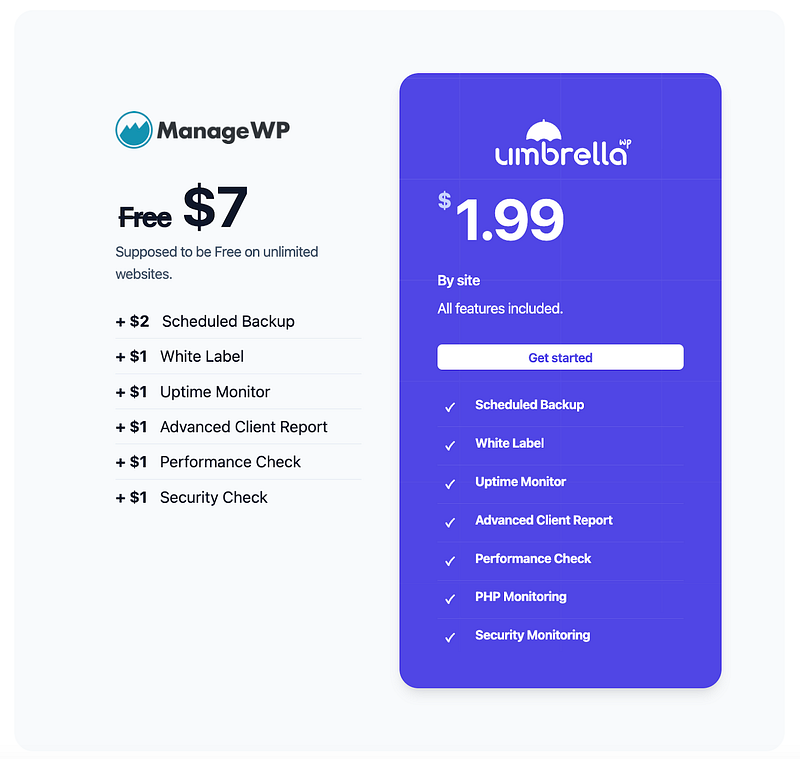
User Experiences and Reviews
User experiences and reviews offer invaluable insights into the real-world application and effectiveness of Managed WordPress Hosting tools like WP Umbrella and ManageWP. These firsthand accounts shed light on the platforms’ strengths and areas for improvement, guiding potential users in their decision-making process.
Users of WP Umbrella often highlight the platform’s intuitive user interface and ease of use as significant advantages. The streamlined dashboard and straightforward navigation make managing multiple WordPress sites less daunting, especially for those who may not have advanced technical skills. The automated features, such as cache clearing and database upgrades post-plugin updates, receive particular praise for their convenience and the peace of mind they offer.
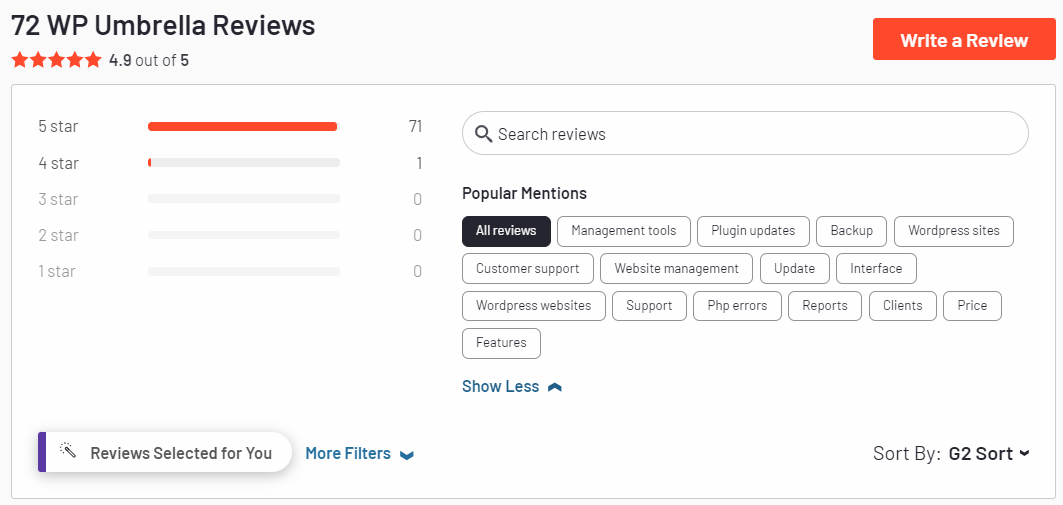
ManageWP users often commend the platform for its comprehensive feature set, allowing for efficient management of updates, backups, and security across multiple sites. The one-dashboard overview is particularly appreciated for providing a quick snapshot of all managed sites, streamlining the administrative workload.
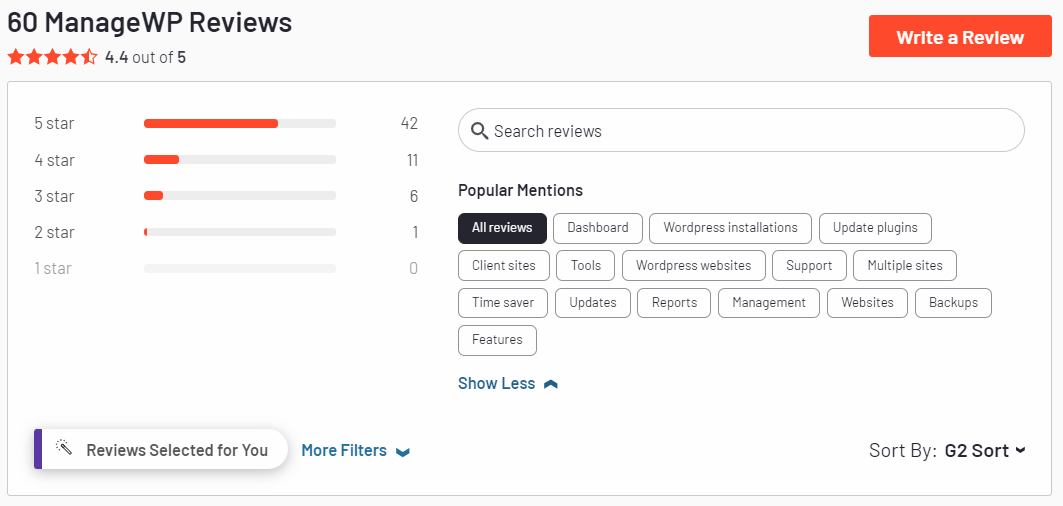
However, some reviews point to a desire for more modern updates to the ManageWP interface and additional features to enhance site performance analytics.
Case Studies
In the evolving landscape of digital marketing, “Smack Happy Design” established in San Francisco in 2008, has carved out a niche for itself with its vibrant and positive approach to design. Over the years, the agency, under the leadership of Nicole Hanusek, has grown, embracing challenges and opportunities alike. With a diverse portfolio and a commitment to creating user-friendly, aesthetically pleasing websites, the agency has become a trusted name in the WordPress community.
As the agency expanded, managing a growing number of Managed WordPress sites became increasingly complex. The need for a reliable management tool led Smack Happy to explore various options, ultimately leading them to WP Umbrella. The decision to switch was driven by the search for a tool that could offer stability and modern features to streamline their operations and enhance the service provided to their clients.
The transition from ManageWP to WP Umbrella marked a significant shift for Smack Happy. The platform’s comprehensive feature set allowed the agency to manage website intricacies more efficiently, ensuring optimal performance and client satisfaction. The move from ManageWP to WP Umbrella was influenced by several factors, including the desire for a more updated tool and a solution to previous challenges with performance reporting.
The support from WP Umbrella during the migration process was a key factor in the smooth transition. The responsiveness and assistance provided by WP Umbrella’s team, particularly the Customer Success Manager, facilitated a seamless move of sites, tags, and client information. This support ensured that the agency could quickly adapt to the new tool, minimizing disruption to their workflow.
WP Umbrella seamlessly integrated into Smack Happy’s existing workflow, complementing their use of various plugins and tools for site management. The platform’s monitoring capabilities added a new layer of optimization and security to their services, aligning with the agency’s minimalist and efficient approach to plugin usage.
Looking to the future, Smack Happy is optimistic about the potential enhancements WP Umbrella’s roadmap promises.
The experience of Smack Happy Design with WP Umbrella underscores the importance of choosing a WordPress management tool that aligns with an agency’s needs and growth aspirations. The case of Smack Happy illustrates how a carefully considered switch to a more fitting management platform can lead to improved efficiency, client satisfaction, and operational growth in the dynamic field of digital marketing.
Conclusion
The comparison between WP Umbrella and ManageWP, enriched by real-world insights paints a vivid picture of the current landscape and future trajectory of WordPress management tools. As digital landscapes evolve and the demands on WordPress sites grow, the choice of management tool becomes increasingly critical for agencies, freelancers, and website owners alike.
WP Umbrella’s emphasis on real-time monitoring, automated maintenance features, and an intuitive user interface has set a new standard in the realm of WordPress management tools. Its ability to seamlessly integrate into existing workflows, coupled with robust support and migration services, exemplifies the kind of holistic support agencies and businesses require in today’s fast-paced digital environment.
Looking ahead, the future of Managed WordPress hosting tools appears to be headed toward even greater integration and intelligence. Tools that offer predictive analytics, AI-driven recommendations for performance optimization, and more automated security measures could become the norm. The ability to anticipate issues before they arise and suggest actionable insights will be key differentiators.
In conclusion, the evolution of WordPress management tools, as illustrated by the capabilities and user experiences of platforms like WP Umbrella and ManageWP, reflects a broader shift towards more sophisticated, user-centric solutions. As we look to the future, the focus will likely be on developing tools that not only simplify management tasks but also empower users with actionable insights, enhanced security, seamless integration, and lightning-fast WordPress hosting capabilities. The goal will be to support the growing complexity and importance of WordPress sites in the digital ecosystem, ensuring they can continue to thrive in an ever-changing online landscape.




